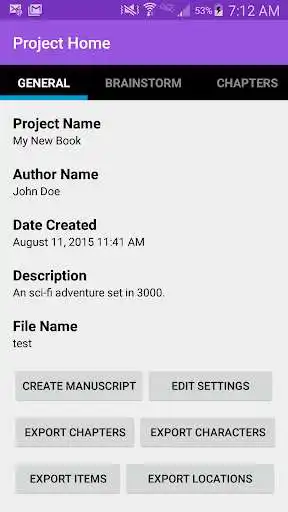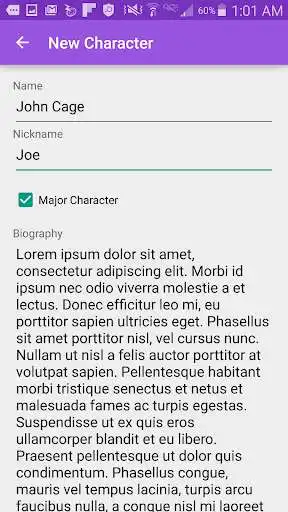WriteOwl Story Planner
WriteOwl Story Planner
The official app & game
Distributed by UptoPlay
SCREENSHOTS
DESCRIPTION
Use UptoPlay to play online the game WriteOwl Story Planner.
For aspiring writers planning to write poems, short stories, novels, screenplays and much more, WriteOwl is the solution for you.
In the project editor, users can edit the details of:
- Story Ideas
- Chapters
- Characters
- Scenes
- Items
- Locations
With Dropbox Integration, users can create, edit, rename, and delete .hoo (project files) and .txt files with a working internet connection.
Users can export their project as a manuscript text file on the same directory as your project file, locally or on Dropbox.
The text editor has built-in keyboard shortcuts (such as CTRL+Y for redo). It contains basic functionality such as Undo and Redo.
**v2.0 Cyber Monday Update **
- Improved, intuitive UI
- Dropbox API v2 support
- Export chapter, character, item and location content onto text file
- Minor stability improvements
Note that:
1. WriteOwl automatically saves projects each time changes are made such as adding, deleting, or editing story components.
2. WriteOwl **never** deletes files without permission.
3. When you lose internet connectivity, any open Dropbox file is saved on your local cache.
4. If you have any issues with WriteOwl that require extensive troubleshooting, contact us directly at [email protected].
Enjoy with UptoPlay the online game WriteOwl Story Planner.
ADDITIONAL INFORMATION
Developer: Ancone Studios
Genre: Productivity
App version: 3.1.0
App size: 9.1M
Recent changes: WriteOwl 3.1 Patch Notes:
- Fixed item sorting functionality
- Basic folder operations
- Stability patch
Comments:
the app is really good for writing down ideas, but I lose work much too often, because you must click the save button. when I lose it it's usually my own fault, however, a bit ago, the app glitched when I tried to delete a chapter, and it deleted every chapter in that work. it was one that I'd been working on for about a year. I don't have that work saved anywhere else, so this is...
I have been using this app for the better part of two years. I loved it and never had a problem until today. I was editing a chapter and the app crashed. Now every time I try to access my manuscript at all the app crashes. I even downloaded the app on a different device and tried to access my back up on drop box and through other apps but it says the files from Write Owl are not available. TWO YEARS WORTH OF WORK GONE! If you play online this app, be sure to have a viable back up for your files.
This is the most comprehensive app for creative writing of stories in regards to detailed organization of plotlines and story development, however there is no "story cover" option to add an image from your gallery or camera, which is the sole feature which Novelist does have as opposed to your app.
I keep looking for the next, greatest, latest app to write my novels, but always I come back to Write Owl. I like the ability to individually export the various parts of my books (the text, characters, locations... ).
What the hell, thought everything was stored into my sd card? Literally all my stuff is gone when I restarted my phone. Samsung didn't back things up (Samsung's fault not yours) but thought everything was saved..."
Page navigation: