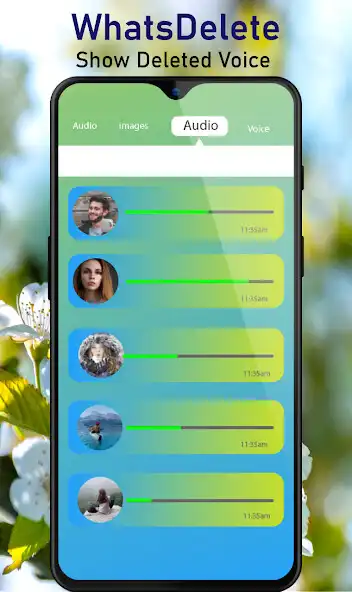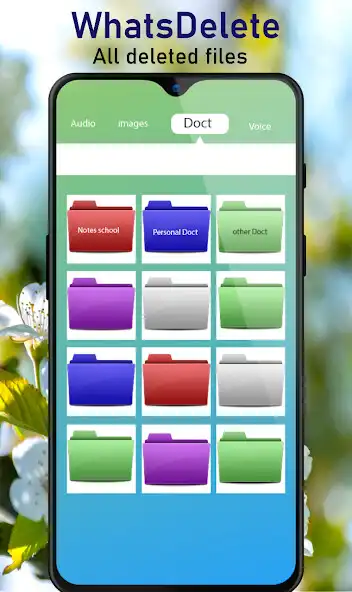WhatsDelete: Recover Messages
WhatsDelete: Recover Messages
The official app & game
Distributed by UptoPlay
SCREENSHOTS
DESCRIPTION
Use UptoPlay to play online the game WhatsDelete: Recover Messages.
Whatsdelete Recover Messages
WhatsApp is a daily use messaging app, sometimes you may delete messages or images by accident. If this happens, don't stress there is likely a way to get it back. WhatsDelete: Recover messages is the perfect app for recovering deleted messages and images on WhatsApp.
Whatstool is a powerful Android tool that allows you to recover Whatsapp deleted messages and images. WhatsApp Chat Deleted Messages Recovery app - is a powerful app to recover deleted or lost WhatsApp chats including messages and media files. This is a perfect WhatsApp message saver app.
WhatsDelete is a free messaging recovery tool for WhatsApp on Android devices that allows you to read deleted messages of your WhatsApp account information easily.
Are you frustrated to find the following questions answered?
How to read deleted messages? (Whatsapp deleted message history app)
How to recover deleted photos from Whatsapp? (Whatsapp photos deleted recovery app)
How to retrieve deleted Whatsapp messages? (Whatsapp chat saver app)
Get back deleted Whatsapp messages? (Whatsapp message saver app)
How to play online the image/video status? (Whatsapp status downloader app)
If YES, you are at the right place. WhatsDelete: Recover message app answers all questions.
Top Features
SimplicityAttractive UI and UX
Whats detect : Easy to use, play online and install in minutes
Status downloader app : Download status easily (images, videos).
View deleted : Save deleted data files even after deleting them from the sender side
Whatsapp photos recovery app : It allows you to recover deleted WhatsApp chats, messages, and photos in just a few taps.
Whatsapp msg saver : The recovery process is quick and easy
Recover deleted messages : Works with deleted messages and images from any Android device model and version
Whatsapp chat saver app : Keep your chat history safe with WhatsDelete
View Deleted: Preview and read deleted WhatsApp messages.
How does the Whatsapp chat saver app work?
1.Open "WhatsDelete Recover Messages App".
2.Configure installation and give the permissions that the WhatsApp chat saver app requires.
3.Watch your friend's statuses and they will be automatically downloaded to this status downloader app.
4.Whatsapp message saver app will save all upcoming notifications.
5.Turn ON auto-download media from the WhatsApp setting for better working of WhatsDelete.
Please Note: Whatsapp photos delete recovery app won't work in the following cases
If you have muted a chat
If you are currently watching the chat
If you have switched off notifications on your device
If the messages have been deleted before you installed the app.
If all permissions the app requires have not been given.
Feedback and suggestions
For any questions, an idea for improvement, complaints about bugs, etc. please give us feedback in reviews. Your feedback will help us to improve the app in future versions.
Disclaimer:
WhatsDelete recover messages is not affiliated or officially connected with WhatsApp Inc. in any way. And we do not have any access to save your WhatsApp data or messages.
Again WhatsApp is a trademark of WhatsApp Inc. WhatsDelete is not affiliated with, sponsored, or endorsed by, WhatsApp Inc.
Whatsapp chat deleted message recovery app is not affiliated with any other app and does not claim to own a trademark to use the name and logo of any third-party app.
Enjoy with UptoPlay the online game WhatsDelete: Recover Messages.
ADDITIONAL INFORMATION
Developer: Sigma Delta Apps
Recent changes: Improve Efficiency
Page navigation: