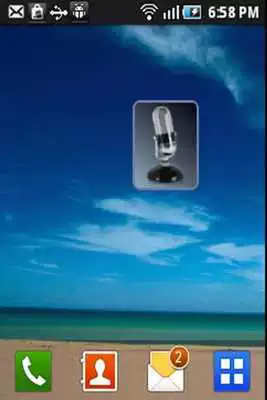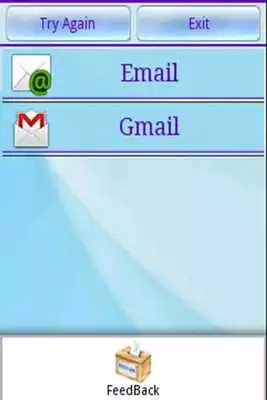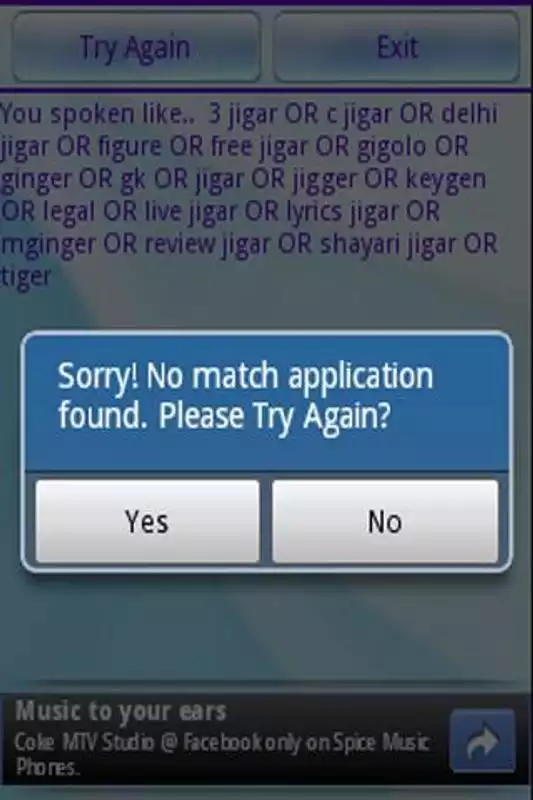Voice Application Finder
Voice Application Finder
The official app & game
Distributed by UptoPlay
SCREENSHOTS
DESCRIPTION
Play this online game named Voice Application Finder.
We know you are fond of installing useful application and you have installed quite few already. And so, now, you are in problem to locate that application that you have used just few minutes back. Yes, you can scroll the application list and read them or have a glance through the list. But, many a times, you will feel it difficult to find the application as many of the application will have the similar icons. So, for such scenarios, Application Finder is very handy to use.Application finder lets you find out/locate/open up your application by voice. Yes, you can put this widget on one of the screen and use this widget to open up installed application by voice. i.e. Calculator, Calendar, Angry Birds.
Install this application and follow the below steps to put this important widget at proper location to help you frequently.
1. Long Press on any empty space of one of your wall paper/screen.
2. Choose Widget from the list shown.
3. Choose Application Finder from the list.
4. Click on the Application Finder icon.
5. Speak what you are looking for. E.g. Messaging.
6. It will suggest you the matching application.
7. Click on any of the found application.
8. There you go !!! You have opened the application you wanted so easily.
In case, if you are not able to find the application you are looking for, try again by clicking on try again buttoning and try speaking clearly.
We will be glad to incorporate your feedback and we are all ears to see what we did wrong and how we can improve. Your feedback is valuable for us. Please contact us at [email protected] or feedback from application for any kind of queries/suggestions.
Thanks for using Application Finder!
Updates:
Voice Application Finder from UptoPlay.net
Page navigation: