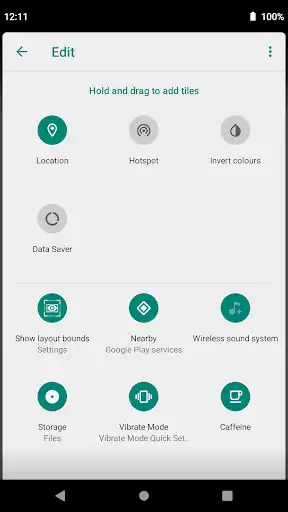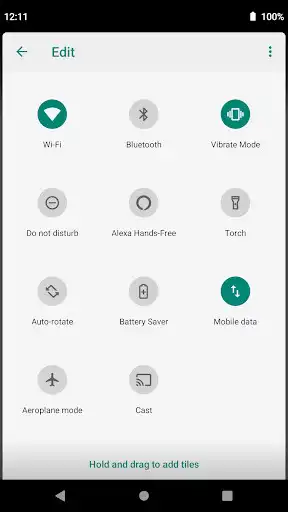Vibrate Mode Toggle QS Tile
Vibrate Mode Toggle QS Tile
The official app & game
Distributed by UptoPlay
SCREENSHOTS
DESCRIPTION
Use UptoPlay to play online the game Vibrate Mode Toggle QS Tile.
- Small app size
- No Ads
Click on Vibrate mode toggle to switch between Vibrate mode and Ringer mode
This app is useful for Android 9.0 Pie because when you are in vibrate mode, you have to click two times to get ringer mode.
-This app does not store, retain or share any personal data.
#tile switch
#toggle
#ringer
#vibrate
#silent mode
#notification toggle
Enjoy with UptoPlay the online game Vibrate Mode Toggle QS Tile.
ADDITIONAL INFORMATION
Developer: Ninja-Developer
Genre: Tools
App version: 3.1.0
App size: 2.7M
Comments:
I appreciate the developer's efforts with this free app. My experience was that it didn't prompt me to change the permissions that it needed, and when I did change them, the tile icon did not change with taps, it just changed colour, which is confusing. I also found it to be a bit laggy. But if you want just vibrate Vs ring, not silent mode on this tile, you may be out of alternatives.
`This app works well if you are unable to get into your phone's settings or if your device suffers from the "stuck on silent mode glitch". Edit: After deleting the app the Icon will still show up in your short-cuts for futuer use.`,Frequently the vibrate mode icon getting disappeared from Q's style please fix this.
Crashes when DnD mode is on. Otherwise awesome.
Does exactly what it's supposed to do. Thank you dev for providing this app as my ROM was lacking this QS tile."
Page navigation: