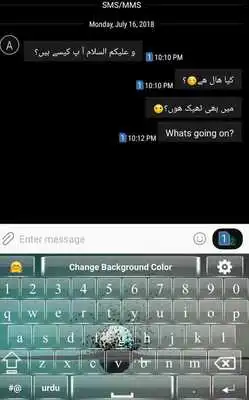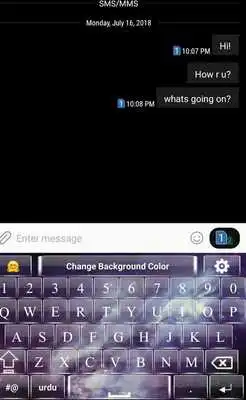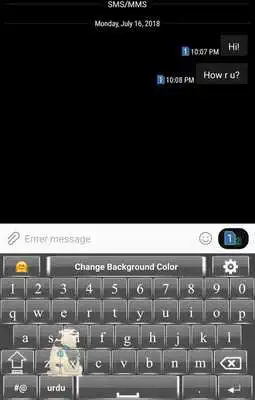Urdu English latest Keyboard 2019
Urdu English latest Keyboard 2019
The official app & game
Distributed by UptoPlay
SCREENSHOTS
DESCRIPTION
Play this online game named Urdu English latest Keyboard 2019.
Urdu KeyboardNow you can edit your photos and pictures with Urdu text.
Urdu speech to Urdu text. Also Urdu speech to English text translation.
Now you can write Urdu in any application easily. And yes, it is very very easy. Just type using provided keyboard. Also it is two in one keyboard so you can also type in English without changing the keyboard.
Urdu Keyboard will allow you to type Urdu Language and also English text with the most attractive emojis
and for correction purpose will give you auto correction suggestion that will help you to write easily
Urdu Keyboard with colorful Backgrounds.Urdu keyboard with Beautiful backgrounds, Use Urdu English keyboard to have expertise of language skills. Urdu Keyboard Phonetic has best standard font and typing speed for quick service. Nastaleeq keyboard Urdu English is the most demanding language tutor and English-Urdu easy typing keypad for the curious language learners. Urdu keyboard for android mobiles (Urdu, Eng) is multi featured emoji keypad Urdu that possess English Urdu Keyboard Alphabetic
Now you can write Urdu in any application easily
Its a two in one keyboard that lets you write urdu and English in emails, social media, messaging.
Beautiful and easy to use interface with multiple backgrounds chose whatever you like
Urdu English latest Keyboard
Features
1) Urdu and English Typing with only one tap
2) Beautiful emojis
3) Word Predictor
4) Auto Completion of words
5) Friendly user interface
6) Beautiful backgrounds (Changes with just one tap)
7) It lets you create contacts in Urdu.
8) Send SMS in Urdu
9) Post Urdu in Facebook.
10) Search google in Urdu
11) Send Urdu messages using WhatsApp, Facebook, Google Hangouts, Line, Viber or any other app installed your phone.
12) Send emails in Urdu.
How App Works?
After installation of this keyboard, Just Tap on “Enable Keyboard” & after that chose Urdu English Keyboard 2018 from input methods.
Detailed settings
Open Settings -> Language & Input, under “KEYBOARD & INPUT METHODS” section, go to Current Keyboard -> Choose Keyboards ->Select input method-> Check “Urdu English Keyboard 2018”. That's it now your awesome keyboard is ready
Updates:
Now you can share this app with your friends as well
Urdu English latest Keyboard 2019 from UptoPlay.net
Page navigation: