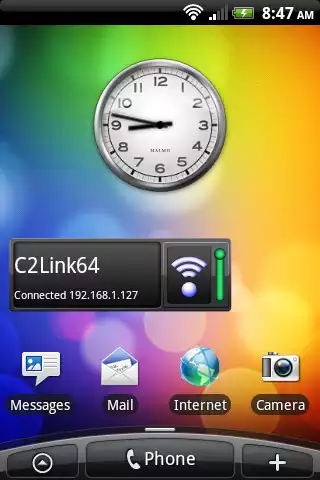WiFi Manager
WiFi Manager
The official app & game
Distributed by UptoPlay
SCREENSHOTS
DESCRIPTION
Use UptoPlay to play online the game WiFi Manager.
A powerful WiFi network monitor to detect and optimize the WiFi signal strength.
With a series of special function: Security Check, Signal Boost, Speed Boost. This WiFi monitor can analyze current network signal state and find available WiFi around you, it enables any android smart phone to search for open WiFi network and connect to it automatically.You can choose to save frequently-used network, and it will connect to it next time. As for a WiFi Spy Detect, it can scan and discover devices connected to WLAN.
Free and secure to use
Freely connect or disconnect any available WiFi by simply tapping on it;
Check WiFi info and encryption, SSL and DNS hijacking, app cheating to show you the security state
Optimize the connected network
Tap Signal Boost to calibrate wireless module and optimize network connection;
Tap Speed Boost to speed up network process for running app
Detect and monitor net usage
WiFi Spy Detect can detect devices connected to WLAN;
Net Monitor can monitor running app network usage.
Available WiFi list
Clearly list free WiFi and password required WiFi, tap the connected WiFi to view the status, speed, safety and IP address.
WiFi network monitor Features
Signal strength meter- analyzer and scanner of WiFi net
Search and monitor devices and apps in the connected network
Extra function-Data plan, control and adjust your monthly data usage plan
Optimize the signal and speed
Simple and smooth interface, complete function, perfect design
Enjoy with UptoPlay the online game WiFi Manager.
ADDITIONAL INFORMATION
Developer: IVYMOBILE
Genre: Tools
App version: 1.0.0
App size: 7.8M
Comments:
O.K. Just to be Fair, here . . . , I've un-installed this App and then re-installed, then, re-booted my Galaxy S21+ phone. At this time, it would appear that the App may be working as advertised, however, it still does not show up in my programs list nor does it show up as an ICon that I can use to launch this App. I have to return here to always open this 1 App. Bummer! Still only giving it 2 stars just because it appears to remain in stealth mode.
Overall I like the app. However it puts a Lenovo tablet, running Android 10 into a non-stop vibration mode on start up. The only way I've found to stop the vibration is to open the notification tray.
Uninstalled after 4 seconds, sent my lenovo tablet doolally in 3 seeconds id heard a thousand notification sounds and on the fourth second it was deleted. A baby crtying would have been less annoying. My first ever review.....it was that bad i had to. The only thing more annoying is i have to give this one star when it should be -5 stars
I've tried a few of the WiFi mgr apps & this one by far is the BEST WIFI MANAGER. My wifi used to shut it's self off constantly but after installing this app.....no more problems!!! Very easy to use & understand!!! LOVE IT!!!
Constant loud boing-boing noise. Couldn't find any wifi sources."
Page navigation: