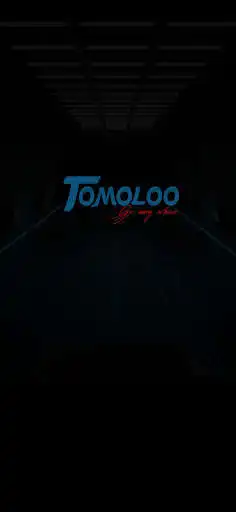Tomoloo
Tomoloo
The official app & game
Distributed by UptoPlay
SCREENSHOTS
DESCRIPTION
Use UptoPlay to play online the game Tomoloo.
Tomoloo App is a smart app developed for dream explorer balance cars. With this powerful app, you can monitor vehicle status, set vehicle parameters, back up riding trajectories in the cloud, search for friends, race with friends, and more.
Detect vehicle status in real time to understand basic information such as vehicle speed, power, accumulated mileage and current mileage.
Quickly set vehicle name, password, light, speed, directional sensitivity, power strength and other attributes to make riding safer.
Cycling track cloud storage, you can view the historical track.
You can search for and add friends by mobile phone number, user name and other methods, and play with the balance bike together with friends.
Invite friends to participate in custom competitions, understand the status of challenges in real time, intelligently calculate challenge rankings, and store challenge data in the cloud.
The use of this app requires a smartphone system of Android 4.3 or higher.
Enjoy with UptoPlay the online game Tomoloo.
ADDITIONAL INFORMATION
Developer: 探梦者
Genre: Health & Fitness
App version: 5.0
App size: 37M
Recent changes: - Various improvements and performance enhancements.
Comments:
This app is horrible. It won't even open after connected to the hoverboard! So frustrating.
Crashes when changing led colors and other features. Have tried on many different Android devices with same results.
Horrible! Does not connect to the hoverboard. Don't buy their products. Comes in beginner mode and beeps all the time. You can't change anything if you can't connect to the app. So it's usless app and useless product! Stay away!
`Works well once connected. If you're stuck on the "Turn on your device" screen swipe left until you can click the button. Then to connect the Bluetooth to the app press on the Bluetooth symbol in the upper left hand corner.`,App looks cool if it worked. App won't connect to board even though bluetooth says it's connected. Can't change any settings on the board without the App. App doesn't even use proper English grammar."
Page navigation: