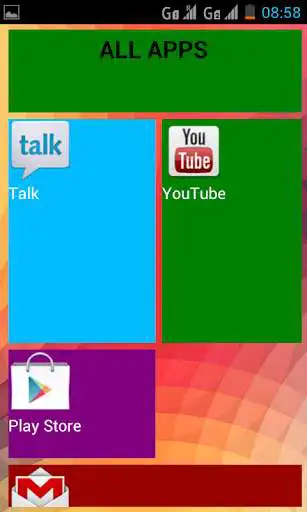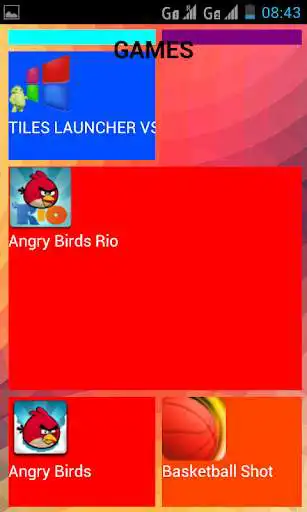TILES LAUNCHER VS
TILES LAUNCHER VS
The official app & game
Distributed by UptoPlay
SCREENSHOTS
DESCRIPTION
Use UptoPlay to play online the game TILES LAUNCHER VS.
TILES LAUNCHER VS is a great app for you to experience the brand new style UI on your Android mobile phone. This is a launcher application which will give you the look and feel of windows phone.
You can use this application to make fool your friends to believe that you are using a windows phone.
Use this Launcher to make your phone more stylish and cool.
This Launcher has both android Launcher style and windows Style Launcher and user can use both launcher at a time.
By pressing All Apps Button, User can use Normal Launcher.
By pressing windows Button, User can use Windows Style Launcher.
User can also customize Animation Effects and Background Colors.
You can also access to system settings, wallpaper settings by long pressing on screen.
Features:
1) Bright and Beautiful tiles with customizable background.
2) Hide option to hide unwanted apps.
3) Both windows and normal launcher in one page.
4) Beautiful Animations.
5) Much more customization Options to Choose.
Enjoy with UptoPlay the online game TILES LAUNCHER VS.
ADDITIONAL INFORMATION
Developer: VS AndroApps
Genre: Personalization
App version: 1.5
App size: 2.7M
Comments:
many struggle Hard with a Right ui For a Launcher and its Funny how I stumbled Across 1 with such a Really Satisfyingly Amazing/ Beautiful Look Yh a Hundred may Exist But idk of many i aint seen a Good 1 in Years but i know of an excetion which is Tiles and it's a big achievement in which ppl can use it with a tv and a tv prob wasnt in mind But is Enough In which ppl can be okay with Having it on his/her tv anyway add a app Highlighter for visibly circling Through apps and Mac glass App Dock
5stars for the most imaginative launcher. But I think you need to make some ameliorations here and there, it crashes sometimes!! You merit 5stars but.. We shall see.
Good laucher. No overlappingor confusing concepts
Good windows 81
I like it'
Page navigation: