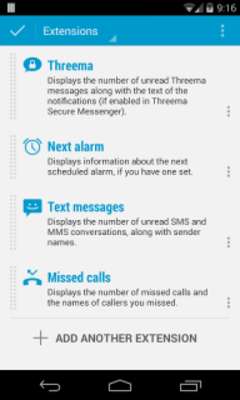Threema DashClock Extension
Threema DashClock Extension
The official app & game
Distributed by UptoPlay
SCREENSHOTS
DESCRIPTION
Play this online game named Threema DashClock Extension .
Threema DashClock Extension is threema,dashclockextension,communication,extension,dashclock, content rating is Everyone (PEGI-3). This app is rated 5 by 1 users who are using this app. To know more about the company/developer, visit blatter.com website who developed it. ch.threema.dashclockextension.apk apps can be downloaded and installed on Android 4.3.x and higher Android devices. The Latest Version of 1.0 Available for download. Download the app using your favorite browser and click Install to install the application. Please note that we provide both basic and pure APK files and faster play online speeds than APK Mirror. This app APK has been downloaded 574+ times on store. You can also play online ch.threema.dashclockextension APK and run it with the popular Android Emulators.
DashClock extension for the Threema secure instant messaging app. It displays the number of unread messages along with the text of the last few notifications directly on your lockscreen. Important: • You need to have DashClock Widget (http://goo.gl/WY8yBD) installed to use this app. • Works on Android 4.3+ only since it depends on functionality introduced with Android 4.3. • Enable message previews and disable PIN lock in Threema if you want to see the text of your notifications. Installation instructions: • Make sure DashClock Widget is installed • Add a DashClock Widget to your lock screen or to a home screen • Go to DashClock's settings dialog and click on "Add another extension" • Select Threema from the list • Click on the menu button next to the extension and chose "Settings" • Tap on "Enable notifications" • Check "Threema DashClock Extension" to enable notification access and accept the request for permission to read incoming notifications
Updates:
- * fixed empty notification if passphrase was set
Threema DashClock Extension from UptoPlay.net
Page navigation: