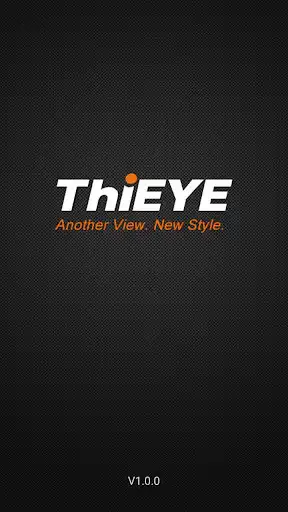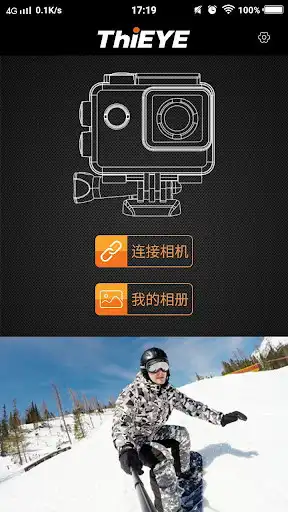ThiEYE LIVE
ThiEYE LIVE
The official app & game
Distributed by UptoPlay
SCREENSHOTS
DESCRIPTION
Use UptoPlay to play online the game ThiEYE LIVE.
For controlling your ThiEYE LIVE.
You can connect your ThiEYE LIVE by using andriod Smart Phone, after established the connection, you can live view the camera video stream, trigger start movie record, take a picture, view the thumbnail, and play online the video or picture.
Connection Step:
1.Open camera WiFi
2.Connect to the camera WiFi,Open the ThiEYE LIVE App
3.Click the Connect button
Features:
1.Preview stream, Live streaming from camera.
2.Trigger action, In the preview stream, you can trigger camera to take a video or picture.
3.Support video quality change.
4.Support image size change.
5.Format the camera SD card.
6.Listing photo & video files and play online or delete files.
7.Single photo playback.
8.Preview streaming is more smoothing.
9.Support video playback with audio before download.
Some features are depending on camera device; Please make sure your camera have these features.
Enjoy with UptoPlay the online game ThiEYE LIVE.
ADDITIONAL INFORMATION
Developer: ThiEYE Action Camera
Genre: Photography
App version: 1.0.4
App size: 45M
Recent changes: fix some bugs
Comments:
`Be warned, a ThiEYE camera setup is not for the faint hearted! Once the Wi-Fi is working on the camera, it is a functional remote control. The camera provides the WiFi hotspot function and you connect your phone to it. The live streaming, however, is a completely different ball game. I've installed on two phones, one with the Facebook app, the other without. Well, the one WITH facebook refuses to authorize, however the one WITHOUT the FB app authorizes. The next obstacle is to use the camera to scan a QR code off your phone screen for the WiFi network (or phone hotspot) you have set up, this is a slow process. I put the cam into LIVE mode and eventually after several attempts I got it to scan the QR, once I'd done this it managed to make the connection and the live stream appeared on my FB feed! What I disliked about the cam feed is that it inserts 哈哈,开始直播 which translates to "Haha, start live streaming". ThiEYE need to work on this to fix the bugs, in the meantime I'm off to search for another compatible app.`,I had a struggle getting live streaming to FB to work but managed it in the end. I found that FB expects 720p. So I set the lowest rate and it connected. I also found that I could enter a 5G AP and would try to use it but fail, make sure you use 2G. I also got FB to authorize by not having the FB app installed. YT worked fine.
I don't understand why this app does have a good rating... It is great, I can connect to my action cam and even change some of the camera settings, the only shortcoming of it is you cannot change every setting found in the camera.
Absolute junk. Fails to link with Facebook or YouTube via WiFi or hotspot. Would have been useful feature but alas don't expect it to work.
I purchased the ThiEYE T5 Pro to broadcast youth soccer games live to Facebook for people who can't eb at the games. The problem is the app fails authenticate. I can't get it to connect to my Facebook account. Does not work as advertised. Disappointed."
Page navigation: