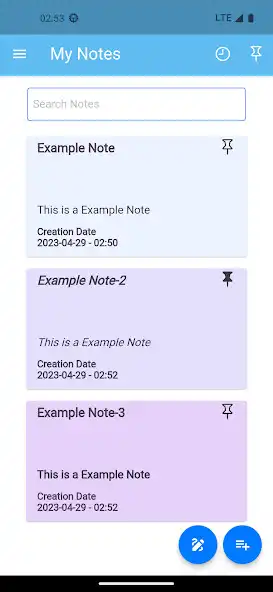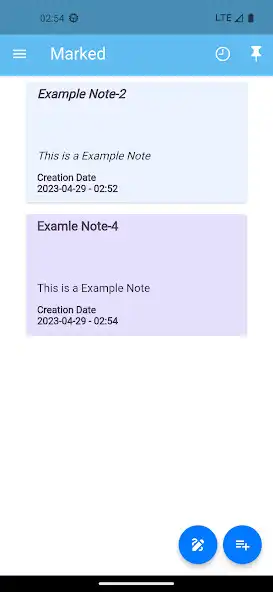That Note
That Note
The official app & game
Distributed by UptoPlay
SCREENSHOTS
DESCRIPTION
Use UptoPlay to play online the game That Note.
--English--
That Note came to you with its simple design and various functions.
As your notes will be in our application, the features of our application that will be memorable:
* Did you want to add the picture(s) document that you took a photo of to your note or that you have in your gallery? You can take advantage of our image-to-text option.
* Do you have plans that you should not forget? You can get notifications by creating scheduled notes.
* Don't want to deal with typing? You can take your note using the volume button.
* You can draw freely using the drawing screen.
* If you don't want to convert the picture to text, you can add the picture normally.
* Your notes will always be memorable with their automatic coloring.
* You can edit and update a note you have added over and over again.
* You can support texts as you wish with , , Underline font settings.
* You can enlarge or reduce the font size as you wish.
* You can categorize your notes, which are your priority, with a single click with markings.
* Do you get bored of fonts after a while? Try our 10+ fonts whenever you want.
* Language Options are (for now) English and Turkish.
* Completely free!
Use:
* You can switch to the drawing page with the pencil button on the My Notes page.
* Go to the note adding page with the button at the bottom right on the My Notes page.
Add Note Page:
* You can write your note on this page.
* You can use the camera and gallery icons at the top right of this page to convert the picture into text.
* To change the font, just click the font button at the top right.
* In the area at the bottom of the page, you can make font settings, change the font size and add images.
* When you press the Add button, you will see a card created for your note on the My Notes page.
* By clicking on this card, you can view, edit and delete your note if you no longer need it.
--Turkish--
That Note sade tasarm ve eitli fonksiyonlar ile karnza kt.
Notlarnzn uygulamamzda olaca gibi, uygulamamzn aklda kalc olacak zellikleri:
* Notunuza fotorafn ektiiniz ya da galerinizde bulunan resim (resimler) dkmann m eklemek istediniz? Resmi metne evirme seeneimizden yararlanabilirsiniz.
* Unutmamanz gereken planlarnz m var? Zamanlanm notlar oluturarak bildirim alabilirsiniz.
* Yazmakla uramak istemiyor musunuz? Ses butonunu kullanarak notunuzu alabilirsiniz.
* izim ekrann kullanarak serbest izim yapabilirsiniz.
* Resmi metne evirmek istemezseniz, resmi normal bi ekilde ekleyebilirsiniz.
* Otomatik renklendirmeleriyle notlarnz daima aklda kalc olacak.
* Eklediiniz bir notu tekrar tekrar dzenleyip, zerinde gncellemeler yapabilirsiniz.
* Metinleri dilediiniz gibi , , Underline font ayarlaryla destekleyebilirsiniz.
* Yaz boyutunu istediiniz gibi byltebilir , kltebilirsiniz.
* aretlemeler ile nceliiniz olan notlarnz tek tkla kategorize edebilirsiniz.
* Bir sre sonra yaz tiplerinden sklyor musunuz? Dilediiniz zaman 10'dan fazla olan yaz tiplerimizi deneyin.
* Dil Seenekleri olarak (imdilik) ngilizce ve Trke yer almakta.
* Tamamen cretsiz!
Kullanm:
* Notlarm sayfasna yer alan kalem butonu ile izim sayfasna geebilirsiniz.
* Notlarm sayfasnda yer alan sa en alttaki buton ile not ekleme sayfasna gein.
Not Ekle Sayfas:
* Notunuzu bu sayfada yazabilirsiniz.
* Resmi metin haline getirmek iin bu sayfada, sa en stte bulunan kamera ve galeri ikonlarn kullanabilirsiniz.
* Yaz tipini deitirmek iin, sa stte yer alan yaz tipi butonuna tklamanz yeterli.
* Sayfann en altnda yer alan alanda ise font ayarlar yapabilir, yaz boyutunu deitirebilir ve resim ekleyebilirsiniz.
* Ekle butonuna bastnzda, notlarm sayfasnda notunuz iin oluan bir kart greceksiniz.
* Bu karta tklayarak notunuzu grntleyebilir, dzenleyebilir, artk gerek duymuyorsanz silebilirsiniz.
Enjoy with UptoPlay the online game That Note.
ADDITIONAL INFORMATION
Developer: FKT PRODUCTS
Recent changes: Some bugs fixed
Page navigation: