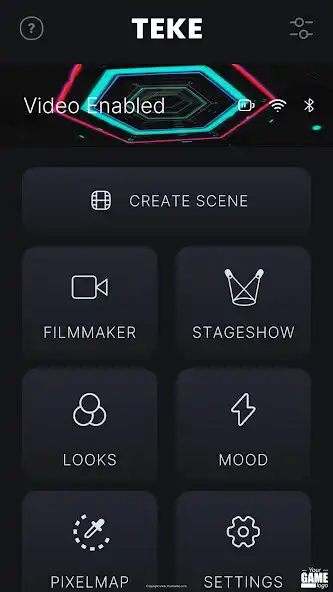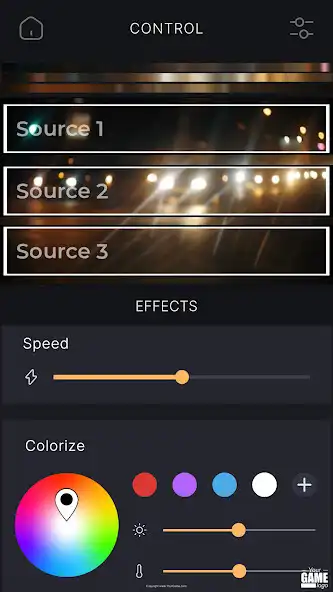TEKE
TEKE
The official app & game
Distributed by UptoPlay
SCREENSHOTS
DESCRIPTION
Use UptoPlay to play online the game TEKE.
TEKE
Reactive wireless lighting for creators
The TEKE wireless lighting system gives you instant dynamic lighting environments in the palm of your hand.
Get filmmaker effects, reactive stage-show visuals, colour palettes, animated gradients - all from your phone.
TEKE is also compatible with a variety of WIFI based DMX devices and softwares.
Our app is currently in Beta and supported for devices on iOS & Android.
Thank you for taking part!
Your testing and feedback will be crucial to creating the best possible system for controlling your TEKE lighting fixtures
Features:
- DMX-Based lighting control for TEKE Tech lighting fixtures
- Use video clips or custom color layouts to Illuminate your Subjects
- A curated library of clips to add motion and life to your scenes
- Create audio reactive looks and colorize clips with live effects
- Import your own images and videos to create looks
Permissions:
- Microphone Access: We use the microphone or audio input to process audio reactive effects
- Network Access: DMX output relies on a connection to a Local Area Network
- Bluetooth: Used to configure the settings of TEKE fixtures
- Media Access: Used to load images and videos from your camera roll for use in lighting looks
TEKE does not require access to your cellular network, we suggest turning this off in Settings>TEKEControl>Permissions, the permission is added automatically as a part of our network requirements
TIP: DMX lighting signals will be far smoother when not competing with other network signals, to avoid interruptions from notifications and other network traffic, we suggest using a dedicated wifi LAN(no connection to the internet is required)
TEKE does not require access to your cellular network, we suggest turning this off in Settings>Teke>Permissions, the permission is added as a part of our network requirement
Enjoy with UptoPlay the online game TEKE.
ADDITIONAL INFORMATION
Developer: Teke Tech Inc.
Recent changes: Try out the new TEKE Lite mode!
Apply colors and effects to one or all of your TEKE lights with a single button push, no network required!
Added:
- TEKE Lite Mode
Changed:
- Original TEKE Interface available via TEKE Pro Button
Page navigation: