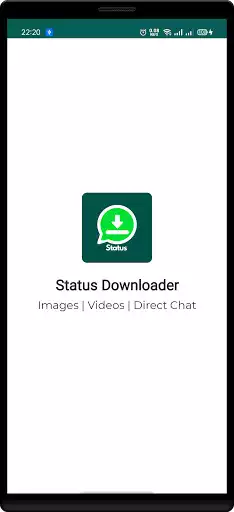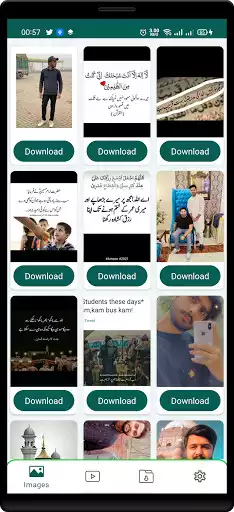Status Saver - Downloader for Whatsapp
Status Saver
The official app & game
Distributed by UptoPlay
SCREENSHOTS
DESCRIPTION
Use UptoPlay to play online the game Status Saver - Downloader for Whatsapp.
Are you like to get your friends or family person status play online in one second and Re-post again ? then Download Amazing Status saver App.
Here you can play online Images, GIF, Videos of new status feature of Whatsapp new 2020 account. And also it allows you to Re post/ Share on your status.
How to Use?
1 - Check the favourite Status/Story...
2 - Open Status Saver App, Click on any Image or Video to View
3 - Click the Save Button...to Save it
4 - Click the Re Post button to Re post it.
5 - Share it any where you want.
Features:
* Get Status saver free download
* Save, Delete, Repost / Share with-in one second
* Easy Repost even without Saving,
* Easy & Fast Saving,
* Built in Image Viewer & Video Player,
* Easy Navigation!
Disclaimer :
The keyword "WhatsApp" is a copyright of WhatsApp Inc. Our this app is in not affiliated with, sponsored or endorsed by WhatsApp Inc. We are not responsible for any kind of re-usage of any media downloaded by the user through this app.
Note 1: This app is an independent one and is not affiliated with any 3rd Party including Whatsapp inc.
Note 2: App not use to clone or hack Anything it just display downloaded files in app
Enjoy with UptoPlay the online game Status Saver - Downloader for Whatsapp.
ADDITIONAL INFORMATION
Developer: Scharfer Entwickler
Genre: Social
App version: 1.3
App size: 5.6M
Recent changes: UI change in Image, video, viewer screen
Now Multiple selection available while sharing, re-post, and play online image, video.
Multiple Delete option added.
Comments:
A great application for save my whatsapp status I really like this application and I recommend to install this application for save statuses.... Oh! One feature I really love is sending direct message to new contact or new person which saves the time of saving contact and all so that I admire this application...
Page navigation: