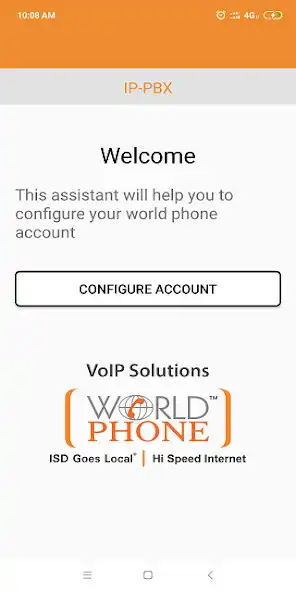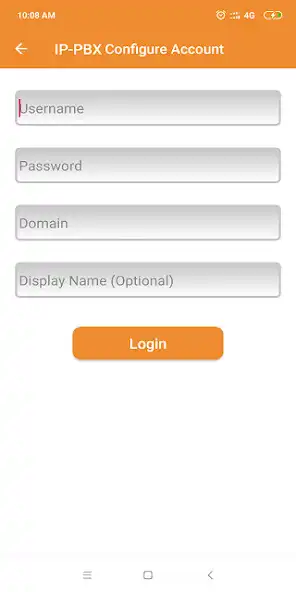SpeedCloud
SpeedCloud
The official app & game
Distributed by UptoPlay
SCREENSHOTS
DESCRIPTION
Use UptoPlay to play online the game SpeedCloud.
Provide a user name and password so we can sign in to your app. Well need this to complete your app review.
Below are the steps to test this app.
1. App introduction.
This is SIP application, called ip-pbx, which can be used for voice calling.
2. This can be launched by click on this icon.
3. Once it is launched, you need to configure SIP account provided by your VoIP service provider.
4. Once configured, click on login button to register this application with SIP server. (Make sure that your android phone is having internet connectivity)
5. After successful login, this app will show the status 'Registered' on top left corner.
6. Once registered, you can dial the destination number and can have voice call with far end callee (call recipient).
7. Contact button lets you manipulate contacts.
8. Call history button displays recent calls.
9. setting button allows you to add/edit sip account details.
10. Dialpad button gives you Dialpad to dial destination number.
Enjoy with UptoPlay the online game SpeedCloud.
ADDITIONAL INFORMATION
Developer: World Phone Internet Services Pvt Ltd
Page navigation: