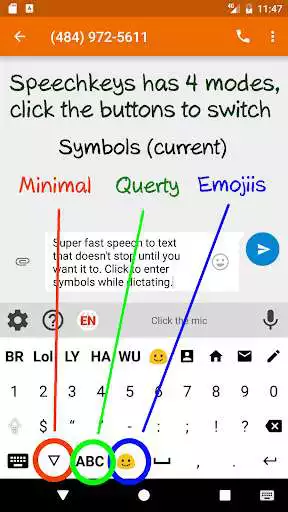Speechkeys Smart Voice Typing
Speechkeys Smart Voice Typing
The official app & game
Distributed by UptoPlay
SCREENSHOTS
DESCRIPTION
Use UptoPlay to play online the game Speechkeys Smart Voice Typing.
FREE for a trial-period, after which we will kindly ask you to purchase for a small fee.
Will save you tons of time, frustration & errors trying to type on the regular annoying small mobile keyboard.
Great for reducing spelling typos too!
Speechkeys is a new unique (patent-pending) concept keyboard that combines non-stop, continuous & natural Speech-To-Text TOGETHER with key-typing and additional enhancing features. It is based on the success of Speechnotes for Chrome & mobile.
Stop getting frustrated by regular mobile typing or regular voice typing. Your keyboard should understand you, not the other way around. Speechkeys makes mobile typing easy - so you can focus on your text and thoughts - and not on the keyboard.
Type unlimited at the speed of speech. Click the mic and start dictating. Unlike regular voice-typing - it will never cut you in the middle. You don't have to click again and again to restart it. We mean it - we're talking about whole assays - thousands of words - written in the speed of your speech. You can now voice-type while you're walking, driving or working around the house. Want to insert a mark, symbol, or emoji? Do it while in dictation mode - no need to stop - and go back. This way - you can dictate punctuation marks if you like - but you don't need to - you can insert with a single click if you prefer. The result is super fast, accurate and easy voice typing.
Custom keys:
Have your email address, signature, common phrases, names or professional terms pre-defined and insert them whenever you want in a single click - on their corresponding custom key.
Mini-keyboard:
Minify the keyboard to a single-row so you can get more space on the screen. Focus on what's important - the keyboard is just the tool.
Emojis, offline support (with downloaded language packages), multilingual and more...
Like it? Please share & rate. Have a problem - please email us - and we'll quickly respond. Empower yourself with a great tool!
New: supports BLUETOOTH headsets. No need to even be close to the phone. Simply talk with the BT headset on and Speechkeys will take the notes.
Relies on Google's Speech Recognition Service.
Privacy:
We very much value and protect your privacy. We don't store any of your data: not speech, not transcripts, no typed keys. In fact, we don't even send it to our servers. Every internet communication for the speech recognition is directly between your device to Google's speech recognition servers. Other than Google (our speech-recognition provider) We will never send any data of you or from you to 3rd parties. We use Google's speech-recognizer - so Google's privacy policy may apply.
Enjoy!
Enjoy with UptoPlay the online game Speechkeys Smart Voice Typing.
ADDITIONAL INFORMATION
Developer: WellSource - Empowering You
Genre: Tools
App version: 2.0.2
App size: 4.3M
Recent changes: Quite a few improvements... Check it out!
Comments:
I purchased 2018. Positive: keyboard is accessible while you are dictating. Negative: words are frequently dropped. Last update in Oct 2018. I am trying it again. This is a test to see how well voice dictation will keep up with the words. To see how well voice dictation will keep up with the words. This is a test to see how well voice dictation will keep up with this is a test to see how well voice dictation will keep up with the words. You should see 4 identical sentences. Oct 21: same problem,
Excellent and well-designed app, best used for a standalone talk to text on Kindle devices through APK download. The keyboard is very small and I do not care for the way it's set up, but I'm sure I can change that. This app uses so much less storage than Google does. I tried to get Google working on my Kindle Fire and I was having a hard go of it, until I found speechnotes. This is an excellent lightweight talk-to-text application. I'm actually using the app to write this review!
I realy like the extra space on the keyboard. So much easier to get the correct letter. I would like to see a custom key to be able to insert system date and or time stamp. Also I can't find the / or \\ without having to go back to Google kb. Would appreciate your ideas. Thanks
Fix the Pausing! It pauses and reconnects every freaking 3 seconds. It is annoying and I paid for this app. I thought it would work better than this. How hard is it to fix this or use a better speech platform than Google. Faceemoji keyboard has a better speech mic than this, it just doesnt show a keyboard when using it which is why I tried this. Update it please! And I don't recall the trial being this bad.
Speechkeys is definitely the best software available to turn your phone into a dictation device. The recognition is outstanding and includes many additional features that make voice dictation with your Android device a smooth, effective and pleasurable experience. I strongly recommend Speechkeys for anyone who needs voice type dictation or would otherwise like to enhance their ability to enter text on their Android device. This voice dictation software is outstanding!'
Page navigation: