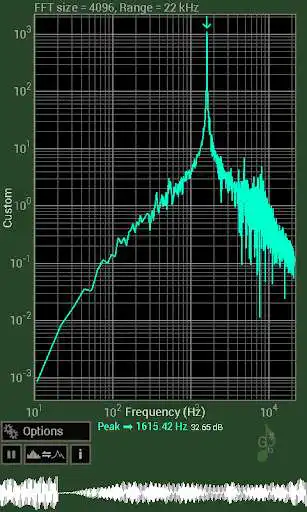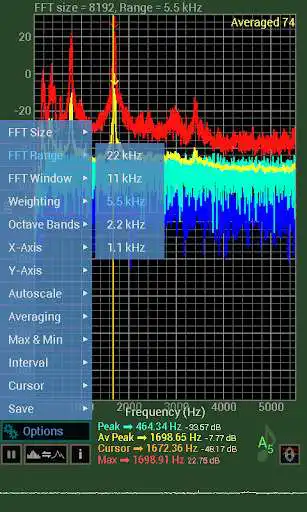Spectrum Analyser
Spectrum Analyser
The official app & game
Distributed by UptoPlay
SCREENSHOTS
DESCRIPTION
Use UptoPlay to play online the game Spectrum Analyser.
Free audio spectrum analyser for your microphone.
No ads. Full version.
64 up to 8192 frequency divisions (128 to 16384 FFT size).
22 kHz spectrum range (can reduce down to 1 kHz for higher resolution).
FFT Windowing (Bartlett, Blackman, Flat Top, Hanning, Hamming, Tukey, Welch, or none)
Auto-scale or pinch to zoom, drag to pan.
Linear or logarithmic scales.
Peak frequency detection (polynomial fit).
Averaging, Min and Max.
Save CSV data files (uses Write External Storage Permission).
Free or snap to peak cursor.
Octave Bands - Full, half, third, sixth, ninth or twelfth bands.
Weighting A, C or None (A weighting filters the high and low frequencies according to how the ear perceives sound loudness).
Musical note indicator (green if within 5 cents, orange if within 10 cents).
Auto-scaling microphone input trace.
For best response on slower devices, keep the FFT size low.
More detailed explanation available on website
Enjoy with UptoPlay the online game Spectrum Analyser.
ADDITIONAL INFORMATION
Developer: keuwlsoft
Genre: Music & Audio
App version: Varies with device
App size: Varies with device
Recent changes: Updated to run better on newer devices. Save file dialog added and save location changed. A few other minor modifications/fixes.
Comments:
As far as a spectrum anilyzer goes it does alright but you can't adjust where the display line sits. Either nearly maxed at top or mostly unseen at the bottom unless you turn up the sound? Without a tone generator the app has no value, you need 2 devices running to achieve any results. Finding a good tone generator app is not always easy but they might exist.
Useful but the screen update interval is too slow. Others manage 30 frames per sec for a smooth graph. Its running 2 frames/sec no matter how far up/down I set various options. Buttons on the control panel too small to use, must have been programmed on a low res screen. Adjustable dB and Hz axis is useful as is C, Z and A dB weighing. But, it shows no response below about 50Hz even though my mic works far below that. It could be a nice app but it needs updating.
I beginning to think that anything kewl does is just cool and fun to use. For me that's what peaks my interest towards the more serious side that apps like this have to offer. This kewl app has a lot to expand on, when comes to the serious side of sound frequencies and I appreciate the information that they supply with many of their apps that make it easier to explore what the app is capable of. Kewl respects that the average end app user isn't always a scientist. Thanks for yet anothe kewl app!
Super sweet! Hearing different pitches of tones throughout the day? Check if you're crazy, or if in fact that crazy poop is real.... just sayin... P.s. it works, might trip you out a bit. But it works.
This is a useful and fun app! I can do basic stuff, to show others, or monitor a longer-term project. It enabled me to show a friend why his dog hated the new electronic nail-clipper (vibrations btw!), check speakers, and check a room's acoustics."
Page navigation: