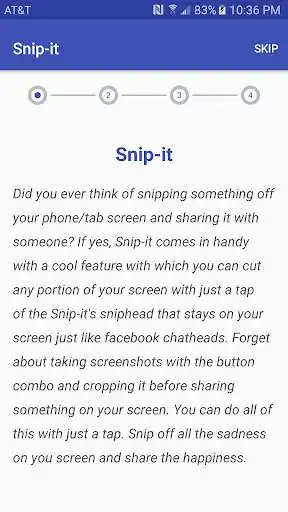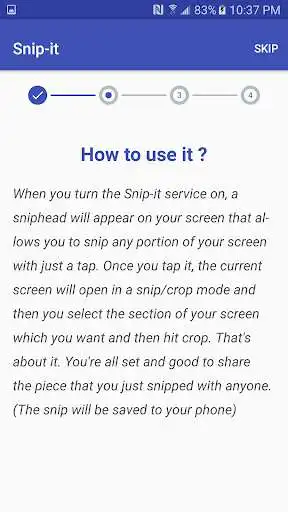Snip-it
Snip-it
The official app & game
Distributed by UptoPlay
SCREENSHOTS
DESCRIPTION
Use UptoPlay to play online the game Snip-it.
NOTE: This app was primarily developed only for android phones and NOT for computers which already has several other tools available to do this job.
Did you ever think of snipping something off your phone/tab screen and sharing it with someone? If yes, Snip-it comes in handy with a cool feature with which you can cut any portion of your screen with just a tap of the Snip-it's sniphead that stays on your screen just like facebook chatheads. Forget about taking screenshots with the button combo and cropping it before sharing something on your screen. You can do all of this with just a tap. Snip off all the sadness on you screen and share the happiness.
Enjoy with UptoPlay the online game Snip-it.
ADDITIONAL INFORMATION
Developer: Jyothi Kiran
Genre: Tools
App version: 1.0
App size: 1.9M
Recent changes: * fix to snip head size on low resolution devices
* fix for easy close of snip head from the screen with drag to bottom of screen
Comments:
Hmm, just installed it, tested it three times. Seems to do exactly one thing. Take a screenshot and crop it immediately thereafter, on a landscape mode Android tablet. No nagging, no forced portrait mode, no watermark, no issues. If I want to do something to the snipped pic, well I guess I'll use another capable app.
I wouldn't know what dmto do without it. Once you snip an item, it goes in your gallery on your phone.
it honestly works exactly as described, app icon floats on screen like messenger chat head, tap it to crop whatever part of screen image you want and save it to desired destination. My one and only complaint that is wish to be changed, however, is the icon size. it's rather large and obstructive. perhaps you could make it a shortcut on the notification panel? of course, I dont know anything about that but since most shortcuts on the panel are to settings, I can see how it might not work.
Was using just fine until I accidentally slid the Snip It icon off the page of a picture I was snipping. Then, every time I went to the app to get the snippet icon to re-appear on the page I was working on, it would continually take me to the last image I had snipped. I eventually had to re-install the app. It was maddening but I will try the app again. I guess I'm getting what I paid for.
Everytime I try to use it the ap takes me to permissions appear on top and I cannot get back to the actual snip... very frustrating. I instalked and uninstalled 3 or more times to no different result So... will uninstall 2 more times if the new install doesnt allow the ap to work. It worked fine on my Samsung A70... but nada even once on my new A71 Edit: installed, no better result, uninstalled. What a huge waste of my time and data'
Page navigation: