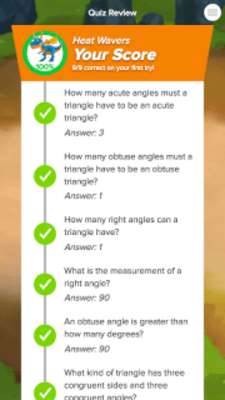SMART lab: Learning Activities
SMART lab: Learning Activities
The official app & game
Distributed by UptoPlay
SCREENSHOTS
DESCRIPTION
Play this online game named SMART lab: Learning Activities .
SMART lab: Learning Activities is smarttech,education,smart, content rating is Everyone (PEGI-3). This app is rated 5 by 1 users who are using this app. To know more about the company/developer, visit SMART Technologies website who developed it. com.smarttech.lab.apk apps can be downloaded and installed on Android 5.0 and higher Android devices. The Latest Version of 1.1.14 Available for download. Download the app using your favorite browser and click Install to install the application. Please note that we provide both basic and pure APK files and faster play online speeds than APK Mirror. This app APK has been downloaded 29+ times on store. You can also play online com.smarttech.lab APK and run it with the popular Android Emulators.
Join and play educational games and activities in class! Students work together and compete against classmates in Monster Quiz, contribute to class discussions with Shout It Out, complete formative assessments with SMART response 2, and practice key concepts with a variety of other SMART lab activities. The free SMART lab app helps students connect to activities faster. Like classlab.com, students join by typing in the teacher’s activity code or selecting from a list of previously played activity codes. Save valuable class time getting all students ready to participate with a quick one-touch access to join. What is SMART lab? SMART lab empowers teachers to quickly create a variety of engaging games and activities using content customized to their students’ learning objectives. Activities can be played on a SMART Board at the front of the class, or they can be completed by students at their own pace on their personal devices with the SMART lab app. Not only are students having fun, teachers can also formatively assess and collect data on student performance to gain valuable insight on how best to tailor instruction to meet student needs. How It Works 1. The teacher creates quick engaging activities using SMART lab in SMART Notebook. Learn about how to create activities here: https://education.smarttech.com/en/products/smart-learning-suite/smart-lab 2. A unique activity code is shared with students to connect and participate in collaborative activities or to play activities as individual practice. 3. Students join on their own devices using the SMART lab app to play the current activity started by the teacher. 4. As the teacher starts new activities, students follow along and automatically start to play the new activity. Key Features - Play SMART lab activities like sorting, matching, and ranking - Contribute text and images to class discussions - Engage with fun and collaborative quiz-based games - Multiple choice, short answer, and multi-answer questions - Personalized reporting for students
Updates:
- Bug fixes and translation updates
SMART lab: Learning Activities from UptoPlay.net
Page navigation: