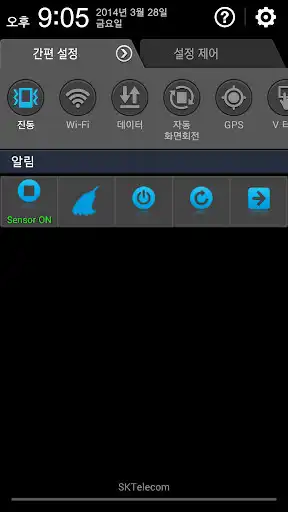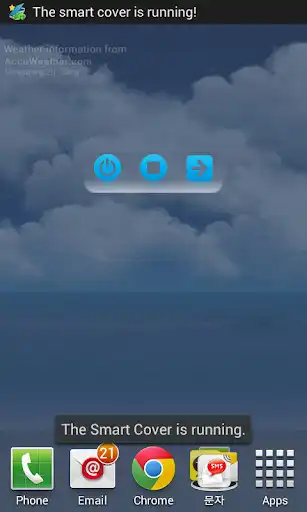Smart Cover Lite (Screen Off)
Smart Cover Lite (Screen Off)
The official app & game
Distributed by UptoPlay
SCREENSHOTS
DESCRIPTION
Use UptoPlay to play online the game Smart Cover Lite (Screen Off).
Flip Cover Explanation
1. View Cover and Flip Cover Users is highly recommended.
2. After testing about 10 times on each step, select the step that work very well .
3. After upgrade ,the used step may not be appropriate. Then please select other step.
4. Does not recognize the gap because it does not accurately reflected laser proximity sensor cover is made of some.
So stick to that same sticker (white color) in a well-reflected in the position facing the proximity sensor.
Main Functions
1. When you open or close the cover, the screen turns on and off automatically.
2. Landscape Mode
- When Landscape Mode( like camera, game) is running,Sensor pause
3. Special App
- When it is running, Sensor pause.
4. Show icon in Notification area.
- Screen off, Sensor On/off , Memory optimizer and Rotation control
5. Service execute automatically when the phone restart.
6. Vibration when the screen is closed.
7. Sound when the screen is closed.
8. Sensor pause when plug headset
9. Power Saving
How to save battery
1. During sleep time, the sensor will be stopped.
2. When using Landscape mode or Phone Call Option, the sensor will be stopped
3. When Special apps be not in use, it is effective to option to OFF.
4. When only necessary ,It is effective to use Vibration.
5. If battery is low, only use the default options.
Notices
- To uninstall this app, Service-Execute button must be OFF.
- Or Setting ->Security -> Device administrators -> Unchecked the smart cover -> Try uninstall app
Enjoy with UptoPlay the online game Smart Cover Lite (Screen Off).
ADDITIONAL INFORMATION
Developer: skyarmy
Genre: Tools
App version: 19.3.1.4
App size: 3.7M
Recent changes: Some features have been removed due to Google policy and mobile technology upgrade. Error corrected.Remove unnecessary permissions
Comments:
I am struggling to work out the settings to get the cover to work as it should. The app keeps overriding the phones fingerprint unlock, forcing you use the pin to unlock the phone, this is really frustrating. There does not seem to be any instructions on how best to set the up app, it all seems too vague, a lot of guess work and trial and error (more error than success at the moment).
Terrible. It worked well for about 2 days. Then it kept closing my phone down every few seconds making it impossible to do anything. In the end I had to use my phone in landscape as I had it set up not to work in this mode. I turned it off and noticed since other apps started to not work correctly. I then uninstalled it and phone is fine. I still use the cover as that isnt to bad. This company should not be allowed to continue to sell on Amazon where I got mine from as it's totally unsuitable.
I bought the cover for the app, but none of the features work. Only one worked which is turning the screen on/off when you close the cover. Was looking forward to the "time and weather" feature on the cover. Disappointed!
One of the worse apps. It s not working at all. The cover case is just a cover case with nothing special, not even sure if it protect correctly my phone. Time it's not showing when closing the lid and I was able only to make the sound work .if zero star exist this is what it should get. Dont waste your time with this garbage.
`It works, but not with fingerprint lock. You also have to wonder why they request to be a device administrator just to access the sensor at the top of your screen. If the bad grammar in the app itself (and the third - party Chinese website to get to the app) didn't alert you enough, it's fishy. At first it would not let me uninstall the app because it was a "device administrator whatever that means. I didn't keep this app for long.`Page navigation: