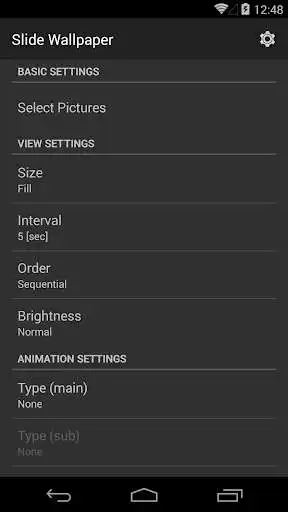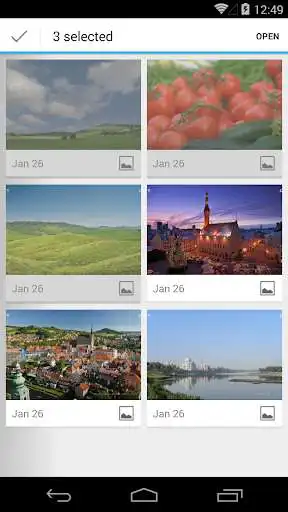Slide Wallpaper
Slide Wallpaper
The official app & game
Distributed by UptoPlay
SCREENSHOTS
DESCRIPTION
Use UptoPlay to play online the game Slide Wallpaper.
This is a live wallpaper application that displays slideshow of your images as the wallpaper.
It's like a digital photo frame.
And You can customize display, animation, and other settings.
*no ads.
*There may be problems with the operation of the Galaxy s10 etc., due to the Galaxy's proprietary features or bugs.
*This app may not work on Chrome OS.
Live wallpaper is not supported on Chrome OS.
(1) Select pictures via [Select Pictures] > [+] icon.
*In ver. 1.6 later, long tap(or tap the check box in the upper right) to select folders.
*In ver. 1.5 earlier, long tap to select multiple pictures. (Folder can't be selected)
(2) Select [Slide Wallpaper](this app) as wallpaper via gear icon.
[Basic Settings]
You can select more than one favorite image on the terminal.
(Sort by long tap & drag & drop)
[Screen Display Settings]
Display size
Fill: Displayed on the entire screen.
Match: Display the entire image.
Original: Display in original image size.
The interval until the next image is displayed.
Display order of selected images.
Sequential
Random1: Shuffle after displaying one set at a time.
Random2: Shuffle one image at a time.
Brightness
Normal + Dark, Dark, Bright, Bright (2 each mode).
Background Color
Black, Gray, White.
[Animation setting when moving to the next image]
Mode
8 mode + no animation
Speed of animation
3 pattern.
Animation length
3 pattern.
[System setting]
Tap Action
Display the Next Image
Pause the Slideshow
None
Double Tap Action
Display the Next Image
Pause the Slideshow
None
Enable Double Tap Wallpaper to Pause Slideshow
Auto sleep mode
Disable, Disable while charging, Use Android Setting.
Language
English, Japanese. ("Auto" sets English, if your device is other than Japanese.)
Enjoy with UptoPlay the online game Slide Wallpaper.
ADDITIONAL INFORMATION
Developer: Talow Works
Genre: Personalization
App version: 1.8.7
App size: 1.4M
Recent changes: Ver.1.8.7.
- Fixed a serious bug when selecting pictures.
Comments:
It's perfect and what I was looking for! Other apps have terrible fade transitions that look like they were made for a middle school presentation, while the fade transition on this is so smooth and quick, it was exactly what I was looking for!!
I love this app, it has every feature I wanted, especially that it will display MY photos one at a time, full screen, pause, vary transition, etc. Nearly perfect. But it must be set up every time I turn on my device. Also, it starts photos sequentially NO MATTER THE SETTING, so you have to set it to sequential, get out of settings, then go back in and change the sequence to your choice. (?!) Fix this and I'd change 4 stars to five.
Thank you for your beautiful and amazing application. I enjoyed it very much, but there is a problem not to use the original quality of the images where the images are low resolution while watching the pictures, and notes the images that have regular or curved lines when they descend. Please correct the problem as soon as possible with my reply , Thank you
Exactly what I wanted. Pick your pictures, order or randomize them, detail the transitions and you're set. Best part: No ads or purchases.
The best! I've tried 3 other slideshow lwp and this is one is for keeps. Your fade animation is excellent. Thank you."
Page navigation: