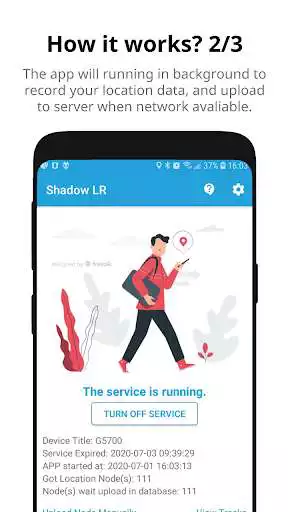Shadow Location Recorder
Shadow Location Recorder
The official app & game
Distributed by UptoPlay
SCREENSHOTS
DESCRIPTION
Use UptoPlay to play online the game Shadow Location Recorder.
How it works?
Installed on your Android phone, Shadow LR will running in background to record your location data, then upload to server when network avaliable. Then, you can view your tracks by your favorite browser on desktop computer or mobile phone.
Features
- Auto controlled, the service is working when mobile phone is moving and is sleeping when mobile phone keep still.
- Modern and outdated android phone both supported, support to Android 4.0+ device.
- View tracks on any computer or mobile phone, no app install required.
- Auto start app when device startup, auto start service when app startup.
- Set interval time for location data upload from 1 minute to 24 hours.
- Binding multi devices to one account, easy to manage on one place.
- Google map is default map on view tracks, correction algorithm keep Google map no offset when using on China mainland, also you can use Amap (Gaode Map) on China mainland.
How to use?
a. Open app, click 'Active / Re-Connect Your Device' button, login as user or sign up for new user on our website.
b. Register your device on our system, give it a name, select the timezone of device located, set interval time for location data upload.
c. All done, you can choose auto start app when device startup and / or auto start service when app startup by your prefer on 'Settings' section.
d. Select 'Turn on Service' to start service, the app will running on background, it will try to get current location when mobile phone is moving, and it will sleep when device keep still. If you want to control the service by yourself, select 'Turn Off Service' to stop service and re-start service by yourself base on your needs.
e. Login to our website to view tracks, also you can check 'Supports' section on it.
f. The device will auto upload tracks data to our server, also you can select 'Upload Node Manually' to manually upload node data.
Usage
- Put an android mobile phone with Shadow LR installed to your child's school bag, then you can get the location of your child.
- When you driving, keep Shadow LR running and connect the power from USB port of car, then you can get all the tracks of the car.
- On traveling, keep Shadow LR running, it will record your tracks and when you view these tracks you will got good memories.
Permission Explain
- GPS, this is core permission for this App, please grant this to Shadow LR.
Android 6.0 and above User
- When fist running, you should grant this app to the permission of using GPS.
- If you will using this app for long time running, please consider to ignore this app for battery optimize on device settings to avoid system kill this app when background running.
Enjoy with UptoPlay the online game Shadow Location Recorder.
Page navigation: