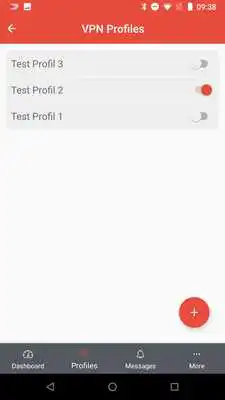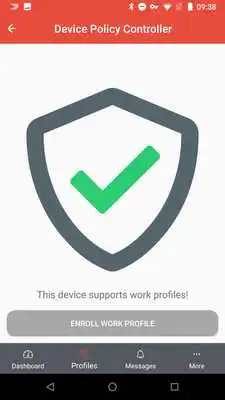Securepoint Mobile Security
Securepoint Mobile Security
The official app & game
Distributed by UptoPlay
SCREENSHOTS
DESCRIPTION
Play this online game named Securepoint Mobile Security.
This app uses the Device Administrator permission (BIND_DEVICE_ADMIN) in order to access and control certain OS exclusive features detailed in the section “Features at a glance.”With the help of this app, integrate your Android device, in no time, into the Securepoint Mobile Security solution. The onboarding process was deliberately kept simple and intuitive.
The Web Security feature protects your device while surfing, removes malicious code, blocks malicious websites, and enforces company policies independently of the provider.
With the cloud-based Mobile Device Management, mobile devices can be conveniently and easily controlled remotely. Apps can be easily installed, deleted or blocked via the web interface. Finding, locking and deleting z. B. lost devices is also possible.
Features at a glance:
• Securepoint NextGen Cloud Firewall Cluster (VPN, Port Filter, Content Filter, Antivirus)
• Secure Internet traffic also in public and free WLANs
• control over web pages (+ SSL) and services (web security)
• Provider independent
• Zero Hour Protection - Malware (including crypto-trojans), drive-by downloads, phishing and advanced persistent threats
• Access points geo-redundant and guaranteed in Germany
Mobile Device Management (MDM)
• Remote control of mobile devices
• Settings and restrictions as a profile
• Device settings such as camera, passwords, drive encryption and more. define
• Find, lock and delete lost devices
• Install, delete, and block applications
• Central administration via the web interface
• Evaluation and reporting incl. Pseudonymization (EU DS-GVO-compliant)
• Real protection for Android devices
• Extremely fast commissioning
• Device independent protection (TCP / IP)
• Protects smartphones, tablets and notebooks
Further information about Securepoint Mobile Security can be found at: https://www.securepoint.de/produkte/mobile-security.html
The use of Securepoint Mobile Security requires an active license.
To purchase a license, please contact one of our partners. Qualified retailers in your area can be found at: https://www.securepoint.de/partner/suche.html
This app uses the Device Administrator permission (BIND_DEVICE_ADMIN) in order to access and control certain OS exclusive features detailed in the section “Features at a glance.”
Updates:
* New options in VPN profile Editor* Redirect to Google Device Policy Controller if accidently EMM enrollment code was scanned
* Implementation of Open Network Configuration
Securepoint Mobile Security from UptoPlay.net
Page navigation: