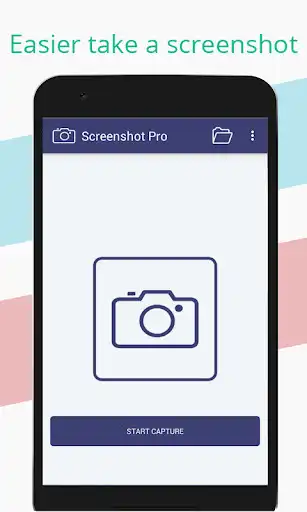Screenshot Pro
Screenshot Pro
The official app & game
Distributed by UptoPlay
SCREENSHOTS
DESCRIPTION
Use UptoPlay to play online the game Screenshot Pro.
Screenshot Pro lets you take screenshots on your tablet, phone or other Android device the easy way! Use the easiest screenshot app to not only take snapshots but also view, edit or share them directly.
Requirements :
Depending on your device you can use the following triggers:
For ROOT device: Click on the screenshot icon
For UNROOT device : Hold 'Power button' and 'Volume-down button' for 2 seconds
Or Hold 'Power button' and 'Home button' for 2 seconds
This screen shot app will capture screens on Android 4.0 and higher, devices with root and some not rooted devices.
Screenshot Pro Included Features :
- Take screenshot easily with one click
- Can crop image after take screenshot
- Have a manager tool to manage list screenshot image ( multiselect mode to delete images)
- Have 2 mode: ROOT device and UNROOT device
- You can know your device is rooted or not .
- Files can be saved in PNG format in the screenshots's directory. Crop picture, save them, share screenshot on facebook, twitter, dropbox...
We will welcome any comments about Screenshot Pro app to feedback. Hope you will find this application very useful.
Enjoy with UptoPlay the online game Screenshot Pro.
ADDITIONAL INFORMATION
Developer: SMobileTeam
Genre: Tools
App version: 2.1.4
App size: 3.5M
Recent changes: - Upgrade new GUI
- Auto detect method take a screenshot
- Add share , multi delete feature
- And more features : Auto start after reboot, choose save location...
Comments:
I installed this because my Samsung Galaxy Tab 7A was crashing while trying to take a screenshot of a WPS word processor page. But then this thing instructs me to do what is causing my tablet to crash. This is NOT a screenshot app. It is a fraud.
This app show old traditional method to screen shot...... Dear idiot app maker,I already know to screen capture using buttons manually.....I thought you will give touch in the screen option.....
Mostly the screenshot app will ask you to press standard button at most smartphone. So we don't need this app. Nothing special
Very good app...helps a lot with a none pressing power/volume set up
I don't need advice from you, how can I capture screenshot plus shake device feature also not working,"
Page navigation: