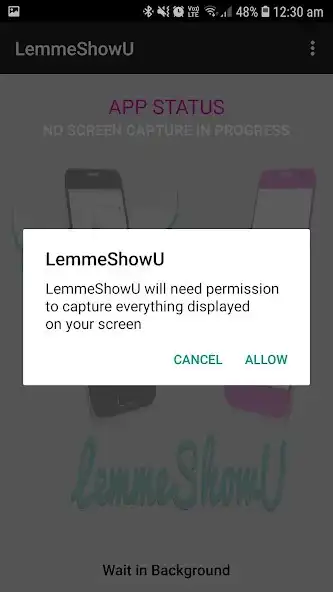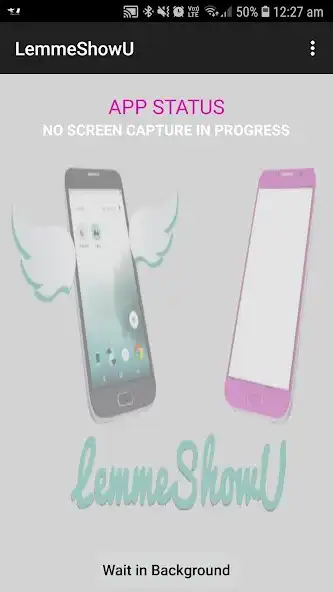Screen Recorder: LemmeShowU - Record Screenshot
Screen Recorder: LemmeShowU
The official app & game
Distributed by UptoPlay
SCREENSHOTS
DESCRIPTION
Use UptoPlay to play online the game Screen Recorder: LemmeShowU - Record Screenshot.
LemmeShowU - Screen recording and sharing utility
Language support for English, Espanol/Spanish, Francias/French and Japanese.
The LemmeShowU app makes it simple to record your gameplay, create app training videos, provide your banking funds transfer attempts, record your Android app development efforts for review and testing, capture information app debugging and capture live streams. LemmeShowU support MP4 video with or without your overlayed audio, however audio of the device is not captured, ie music or sound effects. LemmeshowU also support an option to capture a set of periodic screenshots which you can utilise, like capturing one screenshot per second - perfect for training documents..
After starting the application and providing permissions of Media Access to save files, Screen recording and Audio recording the LemmeShowU app is sent to the background waiting for the user to start screen capture via swiping down the notification bar and selecting the 'Start' button from the notification bar item. The notification icon will flash and LemmeShowU will record the display as selected in the settings. To stop the capture, swipe the notification bar down and press the 'Stop' button.
This application includes advertisements in an effort to support maintenance costs.
Features:
- Record Video or as a sequence of PNG screen shots.
- Record phone screen activity in High, Medium and Low quality.
- Screenshot phone screen activity at approximately *4, 2, 1 or 0.5 Frames per second
- Enable/Disable sharing options at end of each recording/capture.
- Enable sharing provides options of: Play video/View last image or Delete capture, or -View Capture folder contents, or Share via standard Android options.
- Option to capture phone microphone for any commentary which the user wishes to provide during a video screen recording
- Langauge Selection: English, Spanish/Espanol, French/Francais and Japanese
- Set the video and image capture folder on device
- Modify the video recording quality via the notification bar (if the mode is set to video)
- Modify the image capture frequence via the notification bar (if the mode is set to image)
- Provide feedback to producer
- Obtain the Version information in the About window
- Exit the application
This application is released by Okram Services (Australia) Proprietary Limited
Our website will provide a list of uses and tutorial for screenshots and screen recording.
This app supports the following: Android Screenshot, Android Screen recording, Samsung Screenshot, Samsung Screen recording, Huawei screenshot, LG Screenshot and How to take a screenshot.
Enjoy with UptoPlay the online game Screen Recorder: LemmeShowU - Record Screenshot.
ADDITIONAL INFORMATION
Developer: Okram Services Pty. Ltd.
Recent changes: First Production Release
Page navigation: