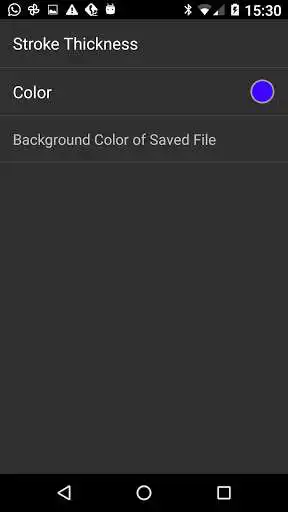Scratchpad
Scratchpad
The official app & game
Distributed by UptoPlay
SCREENSHOTS
DESCRIPTION
Use UptoPlay to play online the game Scratchpad.
The Scratchpad will convert android tablet into drawing pad which can be used to draw images and taking handwriting notes.
Features:
- draw/erase using touch.
- draw smooth curve. The Scratchpad will automatically convert the hand drawing into smooth curve if smoothing is enabled.
- select pen width and color.
- undo/redo actions.
- export drawing as image so that the drawing can be viewed in Gallery app.
- share drawing to other users .
Please note that Scratchpad is a very simple app. It does not saves the drawing automatically. To save the drawing you will have to choose export or share option. The Export option will save the drawing which can be viewed by Gallery app and the share option will share the drawing via sharing apps e.g. gmail, dropbox etc.
Enjoy with UptoPlay the online game Scratchpad.
ADDITIONAL INFORMATION
Developer: Rajeev Kumar
Genre: Productivity
App version: 1.0
App size: 151k
Comments:
...doesn't seem to let me save a drawing to the gallery. I want to be able to jot a quick note and then quickly (meaning 2 taps at most) save it for later review. Not with this p.o.s. And what's up with defaulting to green? Why not default to black? Duh!
The best scratch pad app ever. Saving isn't buggy unlike others which require the SD card to be rescanned for the saved itmes to show in the gallery. I just wish the background's color may be changed as well. I really appreciate that it's for free. However, I am giving it only 4 stars because of the ad banner on the top.
This app is great for a basic scratch pad, just realized you can in fact change the size of pen AND eraser, which was my only gripe. Love the simplicity of this app. The only thing that could be improved is having eraser size be independent of pen size, do that and it's 5 stars.
Sucks. Doesn't save. I had something I was working on, went back to home screen n then back again. It worked a couple of times n then poof! Just completely cleared as I was looking at it. HTC one
Very easy to use, excellent range of colors. I would recommend to others. I made my signature and shrunk it down in a photocapture app for adding to emails.'
Page navigation: