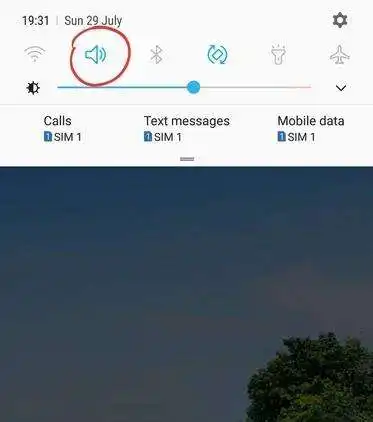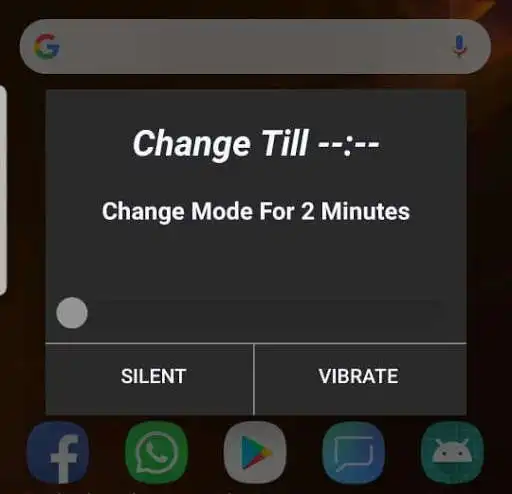Ringer Timer
Ringer Timer
The official app & game
Distributed by UptoPlay
SCREENSHOTS
DESCRIPTION
Use UptoPlay to play online the game Ringer Timer.
[EDIT: I have tested the app in several different brands and makes of smartphones, such as Samsung, Google, and HTC. However, some devices, such as Asian smartphone makers Xiaomi, Vivo and Oppo still provide obstacles in truly implementing the app with the ringer management. Several OnePlus devices reported that the app was not working the way it should have. Please note that due to the hardware switch implementation of the phone for its ringer modes, it is highly difficult to integrate the software to work seamlessly with this feature.The problems will be solved for these and several other devices with subsequent patches. I hope that for those whose phones are supported, the app worked well]
Ringer Timer helps you manage your phone's ringer profiles, by setting a timer for changing ringer modes, letting you forget about your phone's current ringer mode.
You might know for how long you want your phone to be 'Silent' or 'Vibrate', such as a movie you might watch, a class you might attend or maybe just a small nap. Ringer Timer gives you the freedom to change your current ringer mode without the worry of reverting it back to normal.
Once you play online the app, there is no need to open it. Ringer Timer works by implementing the Ringer Mode Switch in the Drop Down Notification Bar in several android phones, or the Do Not Disturb Switch in Stock Android Phones. Whenever you click on the Change Ringer Mode toggle or the Do Not Disturb toggle, a small dialog box will appear, prompting you to set a timer for changing the ringer mode, select the required mode and you're done.
Now just sit back, and catch that movie without the worry of forgetting to set your ringer to normal.
Enjoy with UptoPlay the online game Ringer Timer.
ADDITIONAL INFORMATION
Developer: Aqib Ahmed
Genre: Tools
App version: 2.0
App size: 1.4M
Recent changes: Added two new modes for input: Clock and Text Input, helping the user make their selection with more ease.
Added the feature which allows the app to work even in lock screen, something the first version lacked.
The icon on the home page of the app works as a trial button to show the adjustment dialog box.
Fixed some minor bugs.
Comments:
Review UPDATE: THIS APP NOW GETS 5 STARS! I previously rated this app with 1 star as it didnt work back in April. I now have a newer model phone and maybe thats the difference, maybe the app developer made the necessary updates or fixes. Bottom line is this app now works and its the only one that does since I had "Shush". The UI is a bit clunky as you have to open the app, tap the bell icon to get to the UI where you make your settings. Small issue as the app actually restores my ringer
I like the simplicity of the UI. However, instead of the slider, it would be easier if we could increase/decrease the duration by tapping "+" or "-" buttons. Also, the app should remember the default duration. This feature was present in Android 5/6, but for some reason they removed it.
Currently noticing an issue with this app that it no longer pops up when I use the volume down on my phone. Now I have to actually go in and open the app. Has started doing this since my system update on my Samsung S10... Please look into this issue! :)
After latest Android update, no longer pops up when changing ringer to vibrate or silent or do not disturb on Pixel 3
It doesn't always kick on when I turn my volume to vibrate or off."
Page navigation: