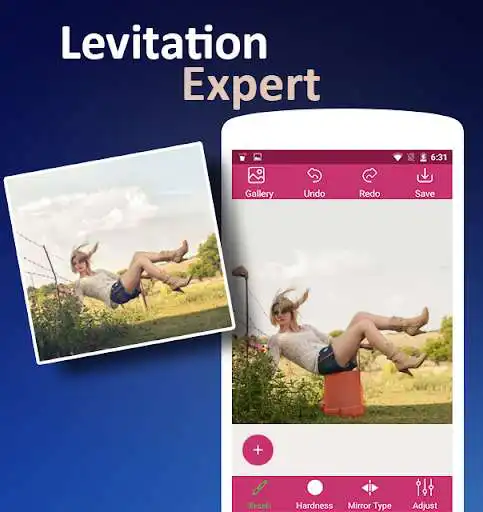Remove Object from Photo - Unwanted Object Remover
Remove Object from Photo
The official app & game
Distributed by UptoPlay
SCREENSHOTS
DESCRIPTION
Use UptoPlay to play online the game Remove Object from Photo - Unwanted Object Remover.
its not easy to get rid from unwanted photo object? Remove Object from photo get perfect picture? is a photo eraser Remove people app to remove any unwanted object from picture by auto object remover. Affinity photo remove Include Picture background remover option for Delete object in photo.
Photo editor remove object remove people from photo, Remove clothes editor is an object removal , Photo eraser app that offers all the tools that you need to efficiently remove unwanted content from your photo. Just only make a section of a line to remove it whole. You have no need to precise It_the app will find the line automatically. If you want to erase photo, erase only a part of line, Use Segment Remover. Set your line Thickness and thick for better performance. Also you can remove cloth from any photo. Remove text from photo, remove stamp from photo, remove logo from photo, remove stickers from photo, remove pimples, remove blemish,
Key Feature of Magic eraser Photo object remover
\tEasy to Use object eraser
\tErase image wires and posts, power lines.
\tErase pimples and skin blemishes.
\tErase human-made objects like stop lights, street signs, trash cans.
\tErase surface breaks and scratches both straight and curved
\tErase whatever you feel is spoiling your photo
You can Undo, Redo your object if you want
Quick eraser and FineRmover Options are available for content remover
Easy to use and understand able
Picture eraser, body, , remove unwanted object from photo is a Clever app where you remove unwanted content from Photo just using the brush and lesso tool. You simply brush over the picture or object that you want to remove so that theyre selected in red and magically disappear. delete text from photo, delete logo, delete stamp.
Remove unwanted object from photo with the Object Removal portrait select either Brush or Lasso, Select the content to be removed, and then tap the Go button. Remove defects or duplicate objects by using the Removing Clone Stamp tool. Adjust Stamp Size, high snap clean, Remove Image unwanted photos, remove items from photo and Cut out Segment Remover ,Erase background free, magic eraser Image remove line. Use Eraser to wipe out what has just been cloned. Set Eraser Size, Easy eraser Hardness, and Opacity as needed.
Please give us RATE and Reviews after you install our Remove object from photo_ Unwanted Object remover your Opinion will help us to improve our work! And dont be hesitate to contact us via [email protected] with any suggestions or questions.
Enjoy with UptoPlay the online game Remove Object from Photo - Unwanted Object Remover.
ADDITIONAL INFORMATION
Developer: Easy Object Remover & Background Eraser Studio
Genre: Photography
App version: 2.5
App size: 6.8M
Recent changes: • Added a possibility to process and export large photos with keeping their original resolution.
• Made minor fixes and improvements.
• APK Size Reduce
Comments:
Ad view leech. It produces imperfections that make you undo and everytime you need to watch another ad. What a easy to inflate views.
Why is it when you touch the photo and try to erase the object their are red lines pop up on your pic . Then when you try to erase that red line another pops up. This apo is ok until you see that on you pic.
Unwanted objects can easily be removed from the picture by the use of different music remove object from photo application it's easier application
Removing objects from a scene involves sampling of the area and using the main color source for replication. Simply cloning, and cloning poorly as it does a lot, introduce often times the minor color artifacts that should not be used. As a developer the selected source should be broken down into geometric grids. Then within each grid it using the main set of pixels in the area. So when the image is erased you have a fairly even colored image, that also played attention to geometric shapes. Ie say you want to remove a carpet off stairs. Selecting the entire set of stairs gives it a understanding of the main object. While detecting objects that do not coexist with the main object. It then sampling the way the stairs look, determing lighting in the given area, then placing colors down that match the stairs, and removing the object that you were wanting removed. As it stands this is just a very simple, unintelligent clone tool, with ads almost with every fricken action. Just use gimp, free, no ads, and much better than this.
This happens in other similar apps, too. Sometimes it lays a diagonal dotted stripe across the image. It takes a lot of retries to get it to not do that. I found if I use the brush and take it a bit at a time it works best. If the object is near another object or a person start further out then do the detail work. Practice and experimenting is key I guess.'
Page navigation: