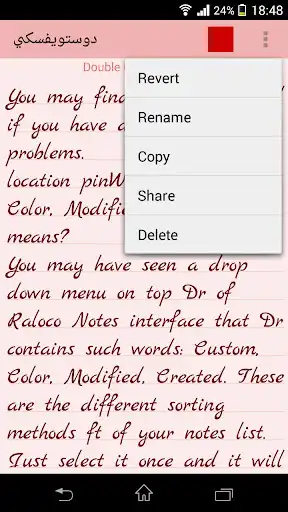Raloco Notes
Raloco Notes
The official app & game
Distributed by UptoPlay
SCREENSHOTS
DESCRIPTION
Use UptoPlay to play online the game Raloco Notes.
Not overloaded nice looking interface
Notes organization by color
Beautiful fonts
Simple intuitive functionality
No advertisement
Reminders
Sync with multiple devices
Password protection
Widgets
Use this extremely user friendly app to easily capture whats on your mind. This app does not support photo of a poster, receipt or document it is intended to be a simple and beautiful text only editor. Its really easier than any other notepad and memo apps. Various colors and sorting methods together with custom font selection is one the most beloved features from our clients.
FAQ:
Q: How do I sync/transfer all notes to other device?
A: From apps main screen go to settings/backup/transfer. Send exported file by email and open it on other device. All notes will be imported.
Q: How do I rename note, change color or font?
A: Open desired note. Under the top right corner of your screen find three vertical dots menu. Click on menu and find appropriate option from the list. Depending on your android version menu list may show up by pressing options button down on your screen or phone panel.
Q: How do I password protect my notes?
A: Open main app window where list of all notes is located. Long press on desired note and wait till new options menu show up. Select password protect. You can reset passwords from apps master settings.
Q: How do I enter master notes settings?
A: Open main app window where list of all notes is located. Under the top right corner of your screen find three vertical dots menu. Depending on your android version menu list may show up by pressing options button down on your screen or phone panel.
Q: How do I put a note widget on the home screen (sticker)?
A: Under the home screen hold down your finger on an empty space once the new window arise choose widget. Find Raloco Color Notes from the list and position it on your home screen.
Q: How do I find backed up notes?
A: With latest version of Notes you can get your backups by synchronizing app with the backend. Go to settings > synchronization. Note that this feature also works to sync data across multiple android devices.
Enjoy with UptoPlay the online game Raloco Notes.
ADDITIONAL INFORMATION
Developer: Kenzap Pte Ltd
Genre: Productivity
App version: 4.7
App size: 8.7M
Recent changes: Recent crash fixes for Huawei, Motorola devices
Comments:
Love this app for its distinction of being the rare notepad app that gives you a GREAT VARIETY of ASSORTED FONTS & COLORS. I tried dozens upon dozens of different notepad apps looking for some customization capabilities, and next to none provide a good selection of fonts to use, if any, like this app. Plus, it's user friendly to begin with. I Love It!!! I'd give it more stars if I could!
It's all about what your needs are in a note pad. I like this bc it's simple & clean. Each note has a lock option w/password protection, you can share your note, and adjust basic settings. I paid the $1.99 upgrade and I'm pleased w/the fonts. However, the additional colors aren't that great. I wish they would expand on that. Bolding, underlining, or changing fonts within one note would all be great features with the paid version Overall, it's exactly what I needed
This app is ok so far. I had another notes app with last phone. It was my absolute favorite. I love to write. I was able to change the color paper to whatever I wanted dark or light as well as the font. That may not sound like something big to complain about but, that was something that helped me enjoy my writing of different moods. I do appreciate NO ADS!!
I don't recommend this app to anyone that's looking for a typing platform with decent, free, fonts. Out of about 40 different fonts, you can only use 10 without making any purchases. The 10 you do have are really quite weird, and totally unsuited if you're typing a story. Another issue I find is the size of the text. It's really too big for my liking, and you can't adjust or change it in any way. You can make purchases to unlock more fonts, but who'd buy fonts? Bit dumb if you ask me.
This app is very nice and useful. I like it. But I want to suggest some things.We can type and save colourful notes,but colourful notes cannot be sent. We cannot select any image from the gallery to insert in the notes. Updates are not available. Please, do above changes and let enjoy this app to us.'
Page navigation: