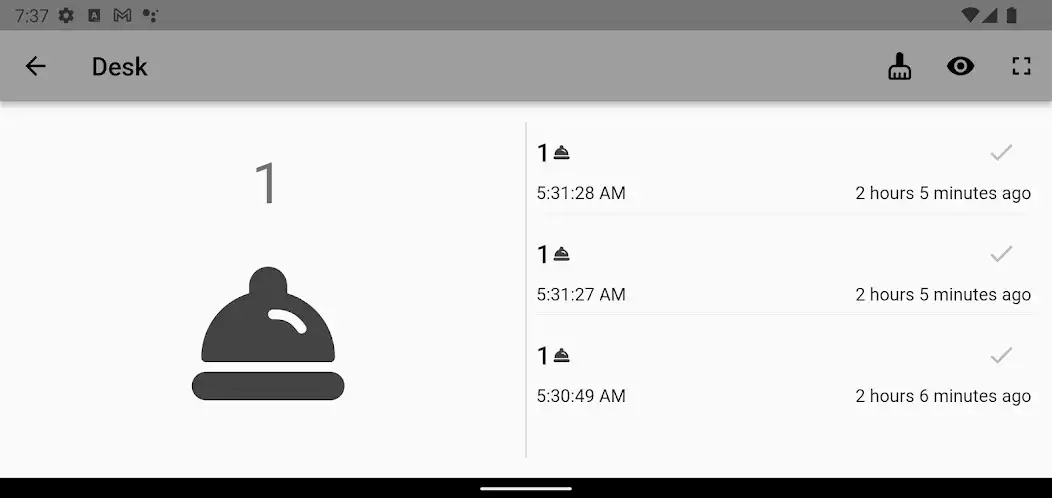QR Service Bell
QR Service Bell
The official app & game
Distributed by UptoPlay
SCREENSHOTS
DESCRIPTION
Use UptoPlay to play online the game QR Service Bell.
1. Place a QR code on each table.
2. The customer scans the QR code with a smartphone.
3. The customer sends a request to the system via the linked webpage.
4. The DESK device displays the request.
5. After processing the customer request, click the Done button.
Enjoy with UptoPlay the online game QR Service Bell.
ADDITIONAL INFORMATION
Developer: ssk-dev
Page navigation: