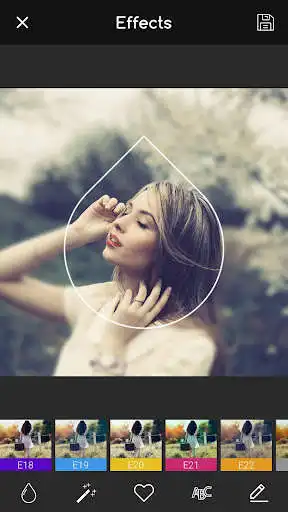PIP Shapes - Geometry camera magic collage blur
PIP Shapes
The official app & game
Distributed by UptoPlay
SCREENSHOTS
DESCRIPTION
Use UptoPlay to play online the game PIP Shapes - Geometry camera magic collage blur.
PIP Shapes is the best of shape photo frames, It make blur image background with focus photo and add fantastic geometry shapes photo editor.
Easy to make blur photo background with point blur and focus effect. Build awesome selfie blur camera for blurred photo.
Write on photos with font studio and awesome textgram, add cool texts on pictures, make your pic more better.
Create a better PIP Camera for pic in pic photo collage maker, making creative frames on photo. Picture in Picture effects very easy to use, just select photo from gallery or camera and edit them.
PIP Collage have a lot of features for photo editor and PIP Magic, add stickers on photos, add quotes, funny emojis and cute texts.
Create wallpaper for phone with blur image combine with photo filter effects, add geometric shapes and text on pictures.
Shape photo collage add shapes to photos, edit photo with shapegram, and overlay and mix two photos into a picture.
You can post photo to Instagram with Insta Shape feature, make square photo with new style and share it.
Thank you for downloading and enjoy PIP Shapes app.
Enjoy with UptoPlay the online game PIP Shapes - Geometry camera magic collage blur.
ADDITIONAL INFORMATION
Developer: Pavaha Lab
Genre: Photography
App version: 5.7
App size: 20M
Recent changes: - Update to Android 12
- Update new Policy.
- Fix bugs and improve features.
Comments:
♡I love this! It's easy to use, and you get wonderful results with the editing it provides. The only problem, is that you can't use any filters without choosing a shape to edit in. But overall, this is an amazing app! I would deffinately recommend to you.♡
Honestly pretty garbage. Idk man. It's got 4 buttons. One is for premade fonts and I couldn't change the text. So you have very christian based product stickerd on your face. Then you can change the shape of your frame for your image which, least to say has great shapes but thats it. You can't resize those, just YOUR image. Nothing exciting and I've downloaded more intuitive apps. You can too. Skip this. CONTAINS: DISRUPTIVE ADS
I'm okay with ads but I'm not okay with full screen auto playing video ads with sound. I also dont think you can move the shape which is really weird
`I'm trying to save edits and cropped images but whenever I do so it just says "couldn't save photo, error" Have any idea what is causing this?`,The first thing I see when I open the app is a full screen ad... no organization of shapes, just one long list you have to scroll through. Not user friendly at all'
Page navigation: