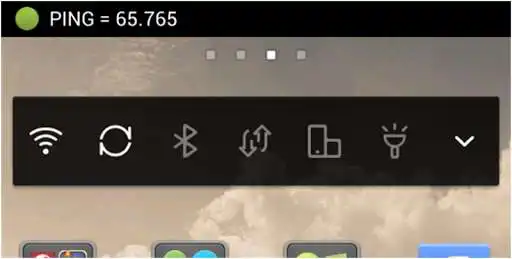Ping It
Ping It
The official app & game
Distributed by UptoPlay
SCREENSHOTS
DESCRIPTION
Use UptoPlay to play online the game Ping It.
Why wait for that "loading icon", if you already know that there's no internet? Now you can check the quality of your internet connection by just looking at the Ping It icon in Status Bar! And not waste your time!
What is Ping It?
Ping It is a network utility that checks the quality of your internet connection. Ping It shows a color coded icon in the status bar.
Ping It measures the time from the moment a message was sent to an IP address or web address until a reply was received by the app. The time measured is called ping value.
The lower the ping value the greater quality of internet connection you have.
What's In It For You?
Ping value will be shown to the user in different forms:
- Notification Icon (Enabled by Default)
- Message in Notification or Ticker (Accessible from Settings)
- Pop-up Notification (Accessible from Settings)
How To Check The Quality Of Your Internet Connection?
By looking at the color of the Notification Icon.
- Green indicates good connection and red indicates bad connection.
- A red with an exclamation point (!) indicates no internet connection.
By looking at the Ping value of Notification Message or Pop-up Message.
- The lower the Ping value the better internet connection.
By looking at the graph for Ping values.
How To Check The Internet Status?
By looking at the Internet Status Notification
- The user will only be notified every time the internet connection is lost or recovered.
- The user will be notified with vibrate and/or LED notification.
- Internet Status Notification is enabled by default. This can be disabled from Settings.
Start Using It Now!
Tap the button at the center of the screen to start or stop the Ping Service.
DISCLAIMER
Ping It may not work in some cases when you are connected with either VPN, a company controlled WiFi connection, or a mobile data connection for a specific mobile service provider.
You will notice that there is "No network connection" notification even if you have access to the internet.
This happens because the "ping" command is being blocked by the internet provider.
Please don't leave low ratings because of this.
Tags: Ping It IdleMinds internet connection quality connectivity 3g 4g lte mobile data
Enjoy with UptoPlay the online game Ping It.
ADDITIONAL INFORMATION
Developer: IdleMinds
Genre: Tools
App version: 2.2.5
App size: 1.8M
Recent changes: v2.2.5
- Added option to run Ping It service on startup! Wohoo finally!
- Ping It service will run on startup by default, you can change this in settings
Comments:
Very nice app. Runs in the background. The graph is simple, but usable. The sound at fail and resume are the best feature.
Does what is says. Has a very nice interface and allows you to see what your internet speed is.
I was looking around and could not find another app that gives the on going ping quite like this. However I would very much appreciate it if you gave an option to show the ping number as the icon, for the notification, so that I won't have to swipe down and actually look at the notification. Thank you for this app, for whatever reason there is only one other app that moniters ongoing ping, however it's notification is constantly updating and stays open. I might delete it if it becomes too much trouble to look at the ping by checking the notification instead of just looking at the top of the screen.
`This is a great app that tells you if you've got an Internet connection, just by looking at the color of its icon and it definitely works! If you've ever run the now seemingly abandoned Xposed Mod "ClockColorChanger" then you know what this is, except that this one uses a small round icon in the StatusBar. That's why I deducted 1 Star. Because every now and then Notifications from other apps build up and you won't see this icon again unless you clear them. Maybe use the clock in this app?`,simple and effective. exactly what I wanted. A simple ping info inside the notification panel. Just hope it gets updated to a better interface and update the Android ver support to remove the startup error regarding old Android support.'
Page navigation: