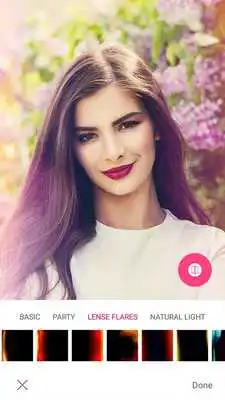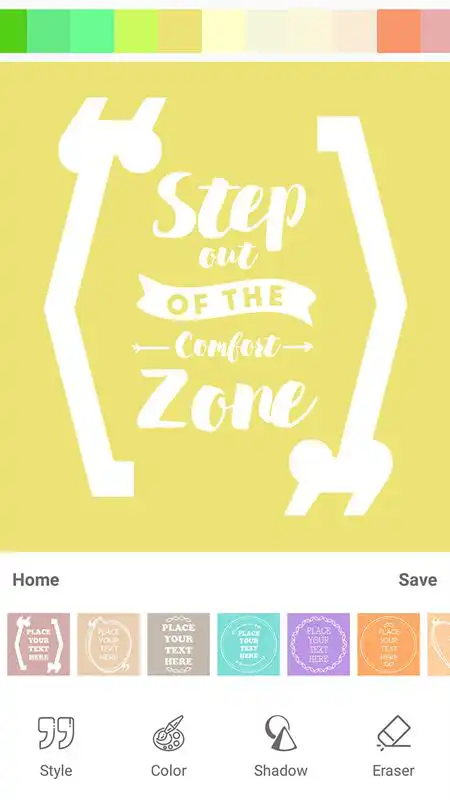PicView - Add Text Over Background Photo
PicView
The official app & game
Distributed by UptoPlay
SCREENSHOTS
DESCRIPTION
Play this online game named PicView - Add Text Over Background Photo.
Do the difficult things while they are easy! Adding text, artworks and stickers to your photos made effortless with PicView. Let your photos do all the talking on your social networking sitesDance in the fields of infinite possibilities provided by the combination of amazing features like typographic designs, textarts, fonts, stickers, advanced fine adjustments, and filters
Key Features:
CAMERA
* Choose from the wide range of filters available while clicking photos
* Apply Beauty filters
EDIT
-Canvas
* Crop, Rotate and flip your pictures
-Add
*Stickers : Add cool and trending stickers to your photos. Edit your stickers, adjust colour, size,rotation and position.
*Texts : Choose from 100 + fonts and Textarts to inspire your creation. Edit your texts, adjust the size, color, pattern, rotation, position, spacing, and alignment
*Typography Designs : Choose from the plethora of typographic styles and create beautiful pictures & posters with eye-catching designs
*Fine Adjustments : Advanced options for adjusting your stickers and the font of your text, including 3D, partial eraser, arc-aligned text, adjust (leading & tracking), shadows (color & size), bold, convert UPPERCASE etc.
-Filters
*Abundant of professional filters including Natural Lights, Textures, Clear, Nostalgic, Blur etc., Make your pictures stunning with one touch, easily turn your photos into a delicate artwork .
* Gorgeous Colors and Patterns : Choose from the beautiful colors and patterns to use on your Texts and Artworks. Simply swipe the color picker to choose your style and tone.
TYPOGRAPHY
Create posters, personal quotes, wallpapers etc with the typography feature
* Style : choose the style and design of your typography
* Colour : Choose gradient, pattern or block colors and create your unique typography
* other : Add shadow and use other features includind 3D, partial eraser, arc-aligned text
Here’s how people use PicSee:
— Create personal quotes
— Photo caption
— Event posters
— Sale & advertising fliers
— iPhone wallpapers
— Social Media posts
— Food & recipes sharing
— Travel posts
and more with your unlimited imaginations.
Updates:
PicView - Add Text Over Background Photo from UptoPlay.net
Page navigation: