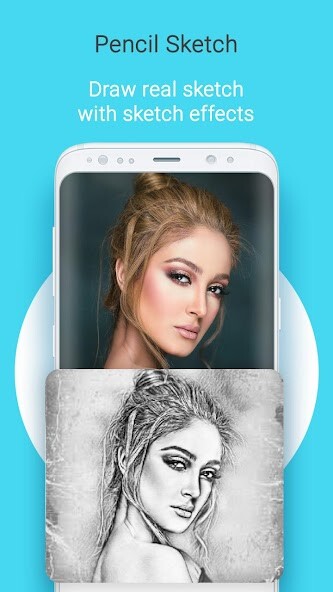Photo Sketch Maker
Photo Sketch Maker
The official app & game
Distributed by UptoPlay
SCREENSHOTS
DESCRIPTION
Play this online game named Photo Sketch Maker .
Photo Sketch Maker is topdevelopergames,photo,sketch,maker,free,photography, content rating is Low Maturity (PEGI-12). This app is rated 5 by 1 users who are using this app. To know more about the company/developer, visit Top Developer Games website who developed it. com.topdevelopergames.photo.sketch.maker.free.apk apps can be downloaded and installed on Android 4.0.x and higher Android devices. The Latest Version of 2.2 Available for download. Download the app using your favorite browser and click Install to install the application. Please note that we provide both basic and pure APK files and faster play online speeds than APK Mirror. This app APK has been downloaded 1688+ times on store. You can also play online com.topdevelopergames.photo.sketch.maker.free APK and run it with the popular Android Emulators.
Sketches of photos are always loveable and seem great for enjoying memories. Now TopDeveloperGames is bringing another easy-to-use and cool app for android phone users. Photo Sketch Maker is an application which provides several handy and useful tools to work with your pictures. Also Photo Sketch Maker is a great application for sketching pictures. An easy-to-use android free app to make you an creative artist by pencil sketch of your real photos. You need to pick a photo from your phone gallery or capture from build-in camera. Transform your photos into a awesome pencil sketch image that looks like it was drawn by pencils. Editing features is added such as cropping, rotating photo with suitable height and width. After completion of image editing, the final step is saving and can sharing on social media. Photo sketch maker is equipped with multiple features for photo editing like: • Creating sketches • Photo/Picture Rotation • Brightness Tool • Contrast Tool What you have to do??? • Just install the application • Open application and select photo of your choice from gallery • Or capture a new photo using its camera feature • Then get that photo in your photo editing panel • Perform changes of your own wish! Cheers • You are all done Also share photos by email or other social media app in your phone.
Updates:
- -Minor Bugs Fixed
-Hand drawings functionality added
Photo Sketch Maker from UptoPlay.net
Page navigation: