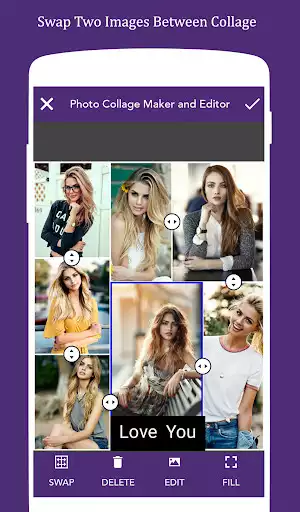Photo Collage Maker - Photo Editor
Photo Collage Maker
The official app & game
Distributed by UptoPlay
SCREENSHOTS
DESCRIPTION
Use UptoPlay to play online the game Photo Collage Maker - Photo Editor.
Collage Maker-Photo Collage,Photo Editor,Pic Collage is a powerful photo collage maker and photo editing app that can satisfy all your imagination about images.
Features:
1. Layout: Built-in 100+ Layouts of frames or grids to choose from.
2. Crop: You can crop photos freely.
3. Background: Blur, Color, Animal, Heart, Artistic, Rainbow and Fruit etc. Each used to decorate your work will make your photos more attractive.
4. Border: You can choose the border width and rounded corner size.
5. Frame: Built-in 100+ art photo frames to choose from.
6. Filter: Built-in 100+ high quality filters. Each filter will make your photos instantly become an art.
7. Adjust: Make perfect photos with great filter effects by adjusting the details of brightness, contrast, warmth.
8. Sticker: Built-in 500+ funny stickers to choose from.
9. Text: Add text on photo with 30+ art typefaces.
10. Doodle: Doodle on pictures by a good many of brush types and get surprise effect, including enriched colors and adjustable strokes.
Collage Maker is completely free! Download it NOW!
Enjoy with UptoPlay the online game Photo Collage Maker - Photo Editor.
ADDITIONAL INFORMATION
Developer: Galaxy AppStudio
Genre: Photography
App version: 1.2
App size: 15M
Recent changes: - Fixed the bugs and crashes.
- Faster Loading.
Comments:
This app is really easy to use and it saves my collages to my phone. It has a lot of templates and different borders and things that you can do to your collage. I strongly recommend this app.
Super I loved the app the freestyle i loved very much so i will not delete. The app is very nice.
Great collage application I used it to make my Holiday memories into single image.
Very useful and easy to use
Page navigation: