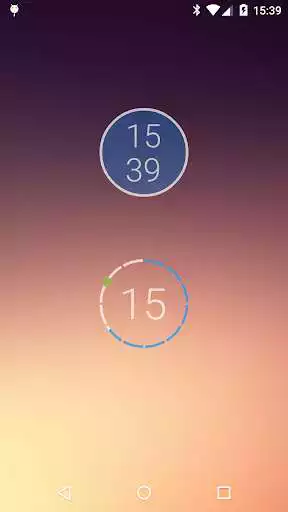onca Clock Widget
onca Clock Widget
The official app & game
Distributed by UptoPlay
SCREENSHOTS
DESCRIPTION
Use UptoPlay to play online the game onca Clock Widget.
Minimalist clock widget that combines digital clock and analog clock. Inspired by Minimal Design and Flat Design the widget brings a clean, modern style to your home screen. The comprehensive configuration menu offers numerous options to adjust the widget to your personal preference.
If you have a request or an issue please contact me via Email or http://onca-development.de
FREE Edition
Font size selectable
Tranparency adjustable
Color selection for all elements of the widget
Hours as digits
Minutes as ring
Seconds (optional) as point or ring (!Can impact device's performance!)
Date (optional) with selectable alignment
Background ring (optional) with transparency setting
Starting arbitrary apps by tapping on clock or date
Configuration can be altered anytime by tapping on the lower area of the widget
Format of time and date adapt to system settings
PRO Edition (via in-app purchase)
Hours as digits, ring or point
Minutes as digits, ring or point
Individual colors
Font size selectable
Time zone selectable
Minute marks (optional)
Background circle (optional) with transparency setting
You can try PRO Edition settings in the preview of the configuration menu.
Enjoy with UptoPlay the online game onca Clock Widget.
ADDITIONAL INFORMATION
Developer: onca Development
Genre: Personalization
App version: 1.1.1
App size: 295k
Recent changes: v1.1.1 (2015-06-17)
- New: Configuration in Russian
- Improved: Option to disable configuration
- Fixed: Missing apps in list of apps to start
- Fixed: Minor bugs
v1.1.0 (2015-06-05)
- New: Time zones (PRO)
- Fixed: Minor bugs
v1.0.2 (2015-05-15)
- New: Spanish
- Improved: Option to not start any app by tapping on widget
v1.0.1 (2015-03-19)
- Fixed: Known bugs from error reports
Comments:
Awesome! Great clock widget! I'm really glad I checked this one out. It's really convenient having the customizations available plus I like the unique ways that the time can be displayed. Nice job. Thanks for the widget, I really appreciate it. It no longer works on my new LG phone. That stinks. Please update app so it will work once again.
Was definitely my favorite clock widget, it was useful for counting down the seconds when needed. With a minimal easy to use design. Sadly it seems the app just isn't worked on anymore and has slowly been amounting more issues. On a Note 9 the widget becomes invisible after every reset of the device, meaning I have to remove the invisible app and then add it back redoing all my previous settings. Hopefully a better alternative comes around.
Clock keeps stopping. I receive constant notifications to restart the clock. Needs an update for newer phones. Clock configuration even says it was built for an older version of android. Check for updates. Other than that, great Clock. Love the layout. Won't buy until update. No point.
Nice design but you have to tap on it everytime to update it.. it just stops after u lock screen everytime.
This app hasn't been updated in years. The update to Android Pie on my Galaxy Note 9 officially broke this widget. There's obviously no ongoing development & seemingly little hope for a fix. Uninstall."
Page navigation: