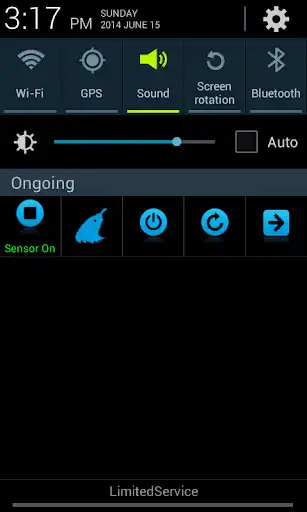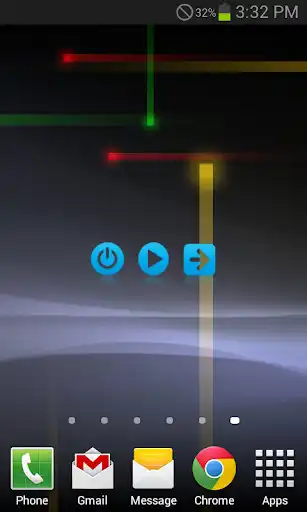Easy Smart Cover - ScreenOnOff
Easy Smart Cover
The official app & game
Distributed by UptoPlay
SCREENSHOTS
DESCRIPTION
Use UptoPlay to play online the game Easy Smart Cover - ScreenOnOff.
Widget and Notification provides you the convenience.
This is a simple and powerful more than other apps.
Advanced Options
1. Auto launch after reboot
2. Notification is supported to quickly toggle the following functions.
- Sensor on / off
- Screen off and lock
- Rotation screen
- Memory clean
- Go home
3. Disable in landscape
- Sensor pause in landscape ( like Camera or Video )
4. Play sound when closed. ( Media Volume)
5. Play sound when opened. ( Media Volume)
6. Vibrate when closed
- Adjustable vibration intensity
7. Disable while plug headset
- In some devices, the noise can be prevented.
8. Disable if battery is low
- Low value is different for each mobile phone.
9. Disable during using excluded app
10. Disable during a call
Delay On/Off Options
1. Screen off timeout value
2. Screen on timeout value
- 0 second : right now
- 0.5 second
- 1 second
- 2 second
- 3 second
- Never
Sleep Time Options
- Power-saving mode : during sleep time, Sensor stop.
1. Sleep Stop Time
- Sensor stop at the scheduled time.
2. Sleep Start Time
- Sensor restart at the scheduled time.
Notices
- To uninstall this app, Click Delete-Button at the top of the app.
- Or Setting ->Security -> Device administrators -> Unchecked the smart cover -> Try uninstall app
Enjoy with UptoPlay the online game Easy Smart Cover - ScreenOnOff.
ADDITIONAL INFORMATION
Developer: skyarmy
Genre: Tools
App version: 14.3.1.1
App size: 2.9M
Recent changes: Ver - 14.3.1.1
- Upgrade not working error in Exclude App
Ver - 14.3.1.0
- Google policy
Ver - 14.3.0.9
- Adjust the vibration intensity
Ver - 14.3.0.8
- Disable during a call
Ver - 14.3.0.7
- Exclude app
Ver - 14.3.0.6
- Play sound when opened (Media Volume)
Ver - 14.3.0.5
- Disable if battery is low
- Updated Taiwan language
Ver - 14.3.0.4
- Added Media Sound 8
- Added Taiwan language
Ver - 14.3.0.3
- Added Widget service (1x4)
Comments:
Pretty awful , it disables the pull down screen so it denies you access to that and immediately goes into asking for a password and disables your fingerprint access and then when you try to remove the app it cannot be uninstalled unless you remove it from your administrator apps ( which can never be removed unless you remove them physically by delisting them ) So not impressed one bit .
Best of the flip cover type case sensor activated apps. Works great nice settings especially the time delay so your fingers don't shut the screen off accidentally when they get near the sensor.
Way better than expected... better than others. It really is pretty easy to use. Easy to temp deactivate when you don't want it and easy uninstall too. Just deactivate admin privilege first. There are ads, but not too intrusive, and even some good ad suggestions. So far no problems.
Samsung Tab A. This app is so useless that it can make you aggressive. All I needed is an option to disable flip cover to let youtube video run in the background when flip cover is closed. Sadly, Samsung didn't implemented such feature.
everytime that I lock screen with smart cover, I must start again with pin number, I want to use finger print or Iris scan, but it cannot. Pls correct it and update in another version.'
Page navigation: