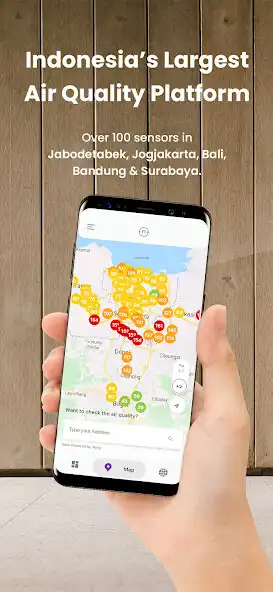nafas - Indonesia Air Quality
nafas
The official app & game
Distributed by UptoPlay
SCREENSHOTS
DESCRIPTION
Use UptoPlay to play online the game nafas - Indonesia Air Quality.
Air pollution in Indonesia is something that we have all lived with for a long, long time. That stinks because the quality of the air we breathe has a direct impact on our health and wellness!
But did you know that you can control the impact of air pollution on your health by managing your everyday exposure to harmful particles?
That's why we created nafas - an application built by Indonesia residents for Indonesia residents, designed to help us all take 3 simple steps to manage our exposure to air pollution.
*CHECK* the air quality before engaging in outdoor activity
*UNDERSTAND* the health risks of current air quality
*TAKE ACTION* to protect yourself and your family
How does nafas help you do this?
1. Largest data coverage
We have the largest network of outdoor air quality sensors, over 140 sensors in Jakarta, Bekasi, Depok, Tangerang, Tangerang Selatan, Bogor, Yogyakarta, Bali, Bandung and Surabaya!
2. Follow your most important locations
All of your "favorite" locations display on your personalized homepage
3. Activity & lifestyle recommendations
Each location displays recommendations for activities and lifestyle depending on the current air quality
4. Air Quality Rankings
See how the air quality in different parts of the city compares
5. Learn about Air Quality
Updated articles and blog providing educational content about the impact of air quality on our lives.
6. Simple notifications
Receive information when the air quality in your favorite locations gets worse
7. Connect to aria
Link your aria Pure40 Air Purifier and aria AirTest Home Air Monitor to the nafas app for maximum control.
Manage your personal air quality exposure with nafas!
Enjoy with UptoPlay the online game nafas - Indonesia Air Quality.
ADDITIONAL INFORMATION
Developer: NAFAS Indonesia
Recent changes: 1. Pure40 Power Consumption
Now you can see how much power your Pure40 are using in real-time!
2. AirTest Nightmode
Nightmode are now available in AirTest as well. Turn it on to dim the screen and turn it off to light it up again.
You can also tap the green button to light up the screen for a moment :)
3. Updated PM2.5 Category Threshold
Page navigation: