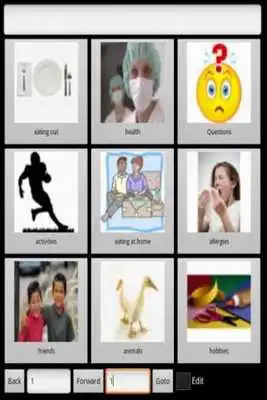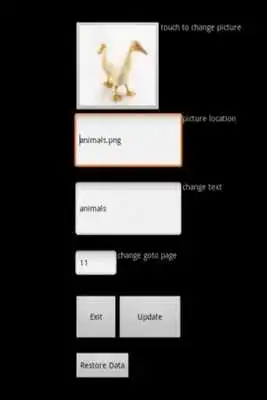My Voice My Words Tablet
My Voice My Words Tablet
The official app & game
Distributed by UptoPlay
SCREENSHOTS
DESCRIPTION
Play this online game named My Voice My Words Tablet.
AAC - Augmentative and Alternative Communicationfor the Android Tablet
The Bala Learning Centre has been Developing Games and Special Literacy, Communication and Computer Skills for People With Disabilities for over six years.
My Voice My Words is a personal communicator for people who cannot speak. You simply add text to represent your own pictures, when the pictures are touched they will speak the text, or you can directly type into the text box then touch the text box to make it speak. Pictures can be clipart from the Internet, pictures from an external camera or images from the phones built in camera. You are able to have up to 200 pages of pictures. Each picture is able to navigate to another page, in this way a complex vocabulary can be built.
A Movie Demonstration for this and other Programs can be be found on our Website.
My Voice My Words creates a backup file every time you touch the update button in the editor screen.
When you touch the Restore Button the program will load this backup and overwrite the internal working database. I recommend saving a copy of your backup file to your computer and make sure all your images are in the original folder so the database can find them.The backup file is located at the "mnt/sdcard" directory and the file is called "myvoice". When using your Camera, use the lowest resolution settings to keep your stored pictures as small as possible.
If you are using My Voice My Words to make phone calls make sure the volume is set to maximum.
If you need further help please email.
http://www.balalearningcentre.vianet.ca/
Updates:
improved ability to use different size pictures
My Voice My Words Tablet from UptoPlay.net
Page navigation: