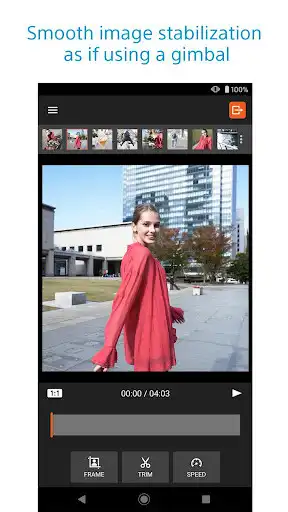Movie Edit add-on
Movie Edit add-on
The official app & game
Distributed by UptoPlay
SCREENSHOTS
DESCRIPTION
Use UptoPlay to play online the game Movie Edit add-on.
A free video editing application for smartphones/tablets that enables smooth gimbal-like image stabilization and intelligent framing.
This application can only be used on ILCE-7C/ZV-1/DSC-RX0M2/DSC-RX100M7.
Smooth gimbal-like image stabilization
- With this application, you can create smooth videos using equipment that does not require a gimbal. *
In addition, since image stabilization is performed when editing, you can adjust the amount of image stabilization. For example, you can increase the magnification ratio of a video to increase the stabilization effect.
* The angle of view becomes narrow compared to when the video was recorded.
Intelligent framing
- If you change the aspect ratio of a movie from 16:9 to 1:1 to match the specifications of a social media site, the subject in the video is automatically framed using the lens information of the camera so that the subject does not frame out.
In addition, a distorted image can be corrected (projective transformation) as if the subject was captured from the front when framing.
Multi-aspect editing
- Since you can create videos with multiple aspect ratios from one video file, you can efficiently post to various social media sites.
Playback speed change and trimming
- By changing the playback speed, you can create impressive videos.
- With the trimming function, you can freely edit the length of a video.
Notes
- Using Imaging Edge Mobile, you can transfer videos that you want to edit with the Movie Edit add-on from your camera to your smartphone.
- Supported operating systems: Android 7.0 to 11.0
- This app is not guaranteed to work with all smartphones/tablets.
- For supported models and information on features/functions, see the support page below.
https://sony.net/mead/
Enjoy with UptoPlay the online game Movie Edit add-on.
ADDITIONAL INFORMATION
Developer: Sony Corporation
Genre: Video Players & Editors
App version: 1.2.1
App size: 41M
Recent changes: - The privacy policy has changed.
Comments:
I like that I can stabilize the video from the ZV-E10, that fixes the problem with the heavy crop of the Active Stab mode. However, I cannot find a method to export the stabilized video in 4k, why can't we export in 4k? Also, I see no ability to save the settings for what clips to include, trim, zoom level. Can only export to HD and then lose all settings. This app could be amazing. I would even pay for more abilities such as Facebook or YouTube streaming with a connected camera.
My camera isn't a shooting device that is compatible with this app, despite being a Sony device (Rx10iv). Not sure what camera IS compatible with this app - looking at the reviews not many are. Seems a waste of time and Sony don't seem to care about resolving the issue. Best to look for a third party app.
The app works for the ZV 1 but it does not export 4K. If it would export 4K it would be perfect. And don't get confused by the one star reviews, the app works quite well for the supported cameras. Actually I think it's not the app but the camera who is not exporting the gyro data. The ZV 1 is much newer than the app version but it works. So it looks it is the missing data in the files. So if you like to get your cam supported you should lobby for a firmware upgrade.
Massive room for improvement with additional support. I shoot on a sony A7 and none of my files are supported. But i really like the sound of this app and look forward to new patches.... Please fix fast!
Videos shot with A7C in any format and Steadyshot Off (and ON too) and downloaded through the Imaging Edge app to its Default Video folder(on the SD card in my case) do not appear in Movie Edit at all. All my other videos do appear, byt not the Sony ones.'
Page navigation: