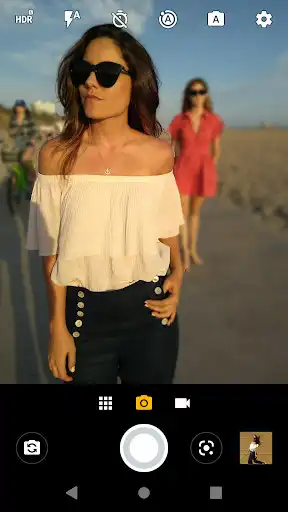Moto Camera 2
Moto Camera 2
The official app & game
Distributed by UptoPlay
SCREENSHOTS
DESCRIPTION
Use UptoPlay to play online the game Moto Camera 2.
The Moto Camera 2 app is optimized for Moto devices and integrated with Google Photos.
Features:
Never miss a moment with Quick Capture: launch the camera with a simple twist of your wrist, then twist again to switch cameras.
Motos smart cameras automatically adjust for light and motion for crystal clear results.
Fully integrated with Google Photos. Select the thumbnail for sharing, editing, and backup.
Get the perfect moment with Best Shot: The camera takes multiple shots before and after you capture, recognizing issues like blurred subjects or blinking eyes. It then recommends the best picture to keep. Look for the Best Shot icon in your Google Photos gallery.
Portrait mode for dual cameras to apply a blur to the background.
Cutout mode for selected dual cameras to cut out the foreground subject and add a background image of your own.
360 Panorama and Group selfie modes to capture more of your shot than ever before.
Automatic QR code scanning puts information at your fingertips: simply position camera over the QR and select search or copy.
Live filters for special effects on your photos
Launch directly into Google Lens to search what you see, get things done faster, and interact with the world.
AR Stickers for selected devices.
Rich features give you even more control:
Photo, video, and slow motion video.
Tap to change focus and exposure.
Manual (professional) mode: puts you in complete control of focus, white balance, shutter speed, ISO, and exposure.
Common controls like flash, HDR and timer are at your fingertips.
Comprehensive settings give you control of photo and video sizes, change to tap anywhere to capture, and much more.
Enjoy with UptoPlay the online game Moto Camera 2.
ADDITIONAL INFORMATION
Developer: Motorola Mobility LLC.
Genre: Photography
App version: Varies with device
App size: Varies with device
Recent changes: • Bug fixes and stability improvements
Comments:
Every update makes it worse. There's a massive animation and text on the viewfinder that you can't turn off when taking vertical video and photos never save on the first try. Plus i get an error when i try to turn off location permission even though location storage is turned off. Creepy AF! Edit: uninstalled all updates and it is at least taking pictures now.
Every time I use the camera to take a photo, unless the camera is pointed at a very lit up area, the frame rate is terrible. The app sometimes takes forever to take a photo, basically what happens is that there is a white or yellow circle that spins around in the center of the screen, and the app doesn't take the photo for at least 5 seconds. This results in me getting blurry photos, because I move too soon. The camera quality is also bad and looks grainy.
I've been using this app since i got my Motorola, a few years ago, and it has NEVER not had issues. it won't open; it opens but just to a black screen; when it works, it does the shutter click, but doesn't take the picture; EXTREMELY frustrating if you're trying to quickly get a shot of something, or if you don't double check that you got what you think you got. I clear the cache, restart the phone, disable/re-enable, and it still crashes ALL THE TIME, or just refuses to open. worst.
It would be nice to be able to turn off the automatic close feature. I hate that almost every time I'm adjusting my tripod to get the right angle it times out. If I forget to touch the screen every once in awhile I practically have to start over. 2 minutes is too short. I understand why this feature exists and why it's a good default setting. I just wish you'd make it a setting you can control. Whether it's an on-off setting or timeout options such as 3min, 5mins, 10mins, etc.
Before the updates that were installed with Android version 11, the app was working wonderfully. The photos had good definition, were always focused, no noise in the images, in simple words: it worked well. Now, after the updates, focusing is very difficult, images had a lot of noise and too much contrast when shooting in black and white, the control features to manage tones and contrast while taking the photo do not work the same as before, tones have too much or little contrast. Fix it.'
Page navigation: