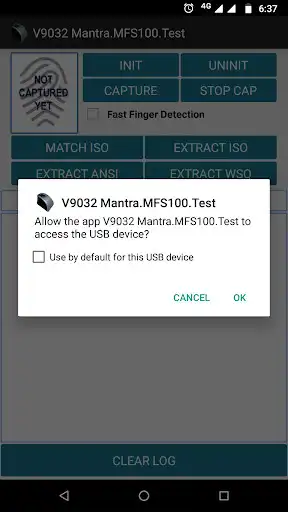MFS100 Test
MFS100 Test
The official app & game
Distributed by UptoPlay
SCREENSHOTS
DESCRIPTION
Use UptoPlay to play online the game MFS100 Test.
MFS100 is brand of Mantra softech - STQC, GOVT. OF INDIA certifed USB Fingerprint scanner equivalent to FBI PIV certification.
MFS100 OPTICAL FINGERPRINT SENSOR - STQC certified single finger scanner MFS100 is high quality USB fingerprint sensor for fingerprint authentication in desktop or network security. MFS100 is based on optical sensing technology which efficiently recognizes poor quality fingerprints also. MFS100 can be used for authentication, identification and verification functions that let your fingerprint act like digital passwords that cannot be lost, forgotten or stolen. Hard optical sensor is resistant to scratches, impact, vibration and electrostatic shock.
Lowest FAR and FRR NIST complied interoperable template format standards (ANSI378 /ISO19794-2). Compatibility with ISO 19794-4 and ISO 19794-2 for fingerprint capture and verification.
Plug and play USB 2.0 high speed interface Supports multiple devices handling 500 dpi optical External fingerprint sensor Scratch free sensor surface.
Download Android MFS100 SDK from Mantra portal.
https://download.mantratecapp.com/
Enjoy with UptoPlay the online game MFS100 Test.
ADDITIONAL INFORMATION
Developer: Mantra Softech India Pvt Ltd
Genre: Libraries & Demo
App version: 9.0.3.2
App size: Varies with device
Recent changes: This app provides the functional and implementation information to work with MFS100 (Mantra Fingerprint Sensor). By using this app, you can capture fingerprint from MFS100.
Comments:
It's very good app. Why others said it's bad I don't know. May be it's your connectivity problem. But it's good and I got my fingerprint
Capture test not coming, since three hours it's showing device not connected but it is connect properl y
After navigation through application and experience I will surely share my thoughts and ideas...
Faltu hai connectivity issues are already there security certification not up to date
Always shows device not connected, while my device is properly connected'
Page navigation: