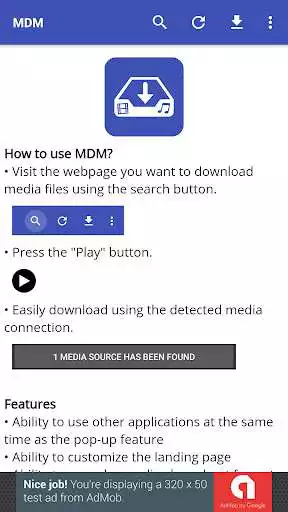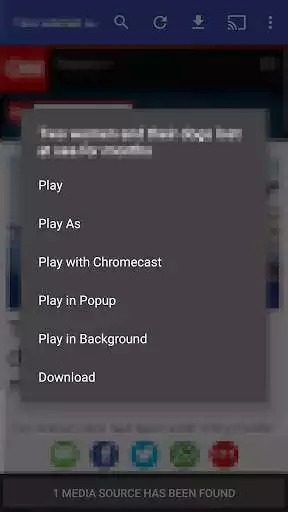Media Download Manager
Media Manager
The official app & game
Distributed by UptoPlay
SCREENSHOTS
DESCRIPTION
Use UptoPlay to play online the game Media Download Manager.
Media Download Manager allows you to transfer media from your gallery, downloaded or web, to your TV.
Usage
You only need to use the application as a browser to play online the media and represent it to the TV. You can type the web address of the site you want with the application search button. On the page where the media is embedded, Media Download Manager detects the link and notifies you in the lower right corner of your screen. When you touch this notification, the media information is displayed and you are then asked whether you want to play online it or reflect it.
You can turn off your phone's display when you project it on a TV. You can use our media control page to play, pause, forward and rewind the media.
Supported Video Formats
Supports recording live HLS broadcasts.
Supports downloading HLS video formats.
Supports downloading many popular media files such as mp4, m3u8, mkv, mpg, mp3, wav, ogg.
Supported Broadcast Devices
Chromecast, Chromecast 2, Chromecast Ultra, Chromecast Audio, Android TV Built with Chromecast (Vizio, Sharp, Sony, Toshiba, Philips, Polaroid, Skyworth, Soniq etc. https://www.google.com/chromecast/built-in / tv /), Google Cast
DLNA receivers (Kodi, Smart Tv's, Set-Top Boxes, Game Consoles)
Fire Tv
Roku Tv
Device Restrictions
Chromecast and its variants support mp4, m3u8, mpd, webm
The formats supported by DLNA receivers may vary. Most devices do not support the m3u8 format. However, you can play m3u8 formatted media with the built-in converter.
General features
Supports downloading of media files
Internal ad blocker
Built-in pop-up blocker
Media History
Web History
Media in the gallery (Photo/Music/Video files) supports transferring to your TV.
Automatic shutdown with sleep timer
Favorites page
Customize the landing page
Desktop site support
Play in pop-up window
Backplane playback
m3u8 support with special converter for DLNA devices
Dark theme support
Important Statements
You need to disable the Battery Optimization settings on Android 6.0 and above. Otherwise, problems may occur in the cast device and enjoy services.
Some detected media connections may be programmed to run for a certain period of time. For this reason the running connection may not work after a while. For this reason, it may be necessary to have media detection again for this media.
If Media Download Manager can not detect any broadcast device in the network, you can try to restart your phone/tablet, cast device and router modem. Make sure the wifi signal is strong.
The main reason for hanging from the web during playback is the excessive speed of internet speed or surrogate server. In such a case, you can try downloading the media and transferring it to your TV.
Make sure that the media you want to transfer to your TV is supported by the cast device. Playing an unsupported format may cause problems. See cast device specifications for details.
Application Restrictions
This app does not support YouTube because of its terms of service.
Your device does not reflect your screen.
Does not support concurrent downloads.
Download pause support is not available.
Support
For any questions or complaints, please contact us at [email protected]
* Android, Chromecast, Youtube is a trademark of Google LLC.
Enjoy with UptoPlay the online game Media Download Manager.
ADDITIONAL INFORMATION
Developer: Ardic Development
Genre: Tools
App version: 4.1.0
App size: 77M
Recent changes: * Several bug fixes and improvements.
Comments:
I tried to use this for a video i wanted to add music to and when i tried it didnt work but on apple because i have an andriod phone (of witch it dis not work on) the ipad worked like a charm! I got the music on but it was a diffrent my media that you cant get on android. My advise, dont get this app.
I downloaded it to make a gacha life skit, it didnt work, but I didnt need to use pandora because I could set it as background music, but still if you want to make a gacha skit, do not get this app.
It's great to play online the music but if you want to import it into say Kinemaster to make a YT video. You can't to that so it doesn't help me with my videos
It works for HLS streams and really fully downloads HLS streamed videos which is quite rare. Well-done and thanks for this priceless software.
Could not press anything it was like my tablet was frozen but it was not. Waste of time.'
Page navigation: