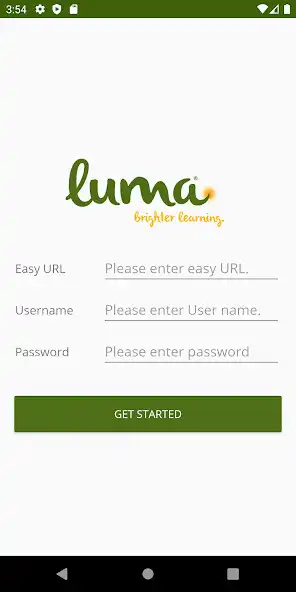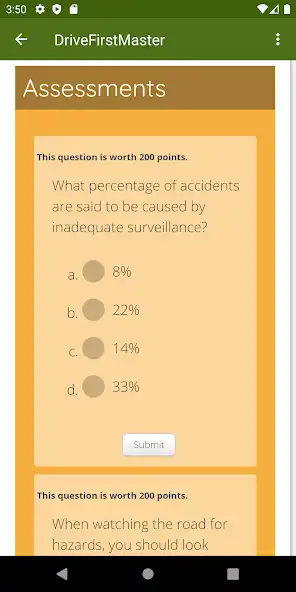Luma Brighter Learning
Luma Brighter Learning
The official app & game
Distributed by UptoPlay
SCREENSHOTS
DESCRIPTION
Use UptoPlay to play online the game Luma Brighter Learning.
Welcome to Luma Brighter Learning's mobile solution that helps learners complete training. With the Luma Brighter Learning app, you can complete training assignments, test, and orientation forms.
In order to run this app, you will need to disable the apps usage of the battery in the background. To do this:
1. Install the app.
2. Go to Androids settings.
3. Click on Apps and then find and select the Luma app.
4. Click on Battery.
5. Turn off Allow Background Activity.
6. Log back into the Luma app and enjoy your learning!
Enjoy with UptoPlay the online game Luma Brighter Learning.
ADDITIONAL INFORMATION
Developer: Luma Brighter Learning
Recent changes: If you have a compatible viewer already installed, popular "office" document attachments will be opened when tapped. Or, you can opt to play online the file to your device.
Page navigation: