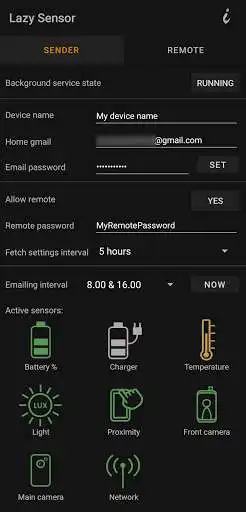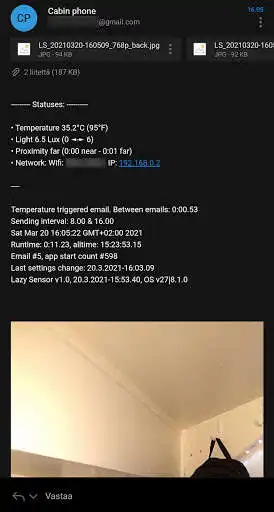Lazy Sensor
Lazy Sensor
The official app & game
Distributed by UptoPlay
SCREENSHOTS
DESCRIPTION
Use UptoPlay to play online the game Lazy Sensor.
Lazy Sensor is an application, which sends some sensor, camera, network, etc. information periodically and automatically to your email inbox.
Email sending can be scheduled or set for some sensor trigger. For example, email can be triggered when phone charging stops, or light conditions has significant change.
You might want to use this application for remote monitoring of your property, such as cabin or summer house. Harness your old Android phone for beneficial use.
Currently only gmail account is supported. Gmail don't accept 3rd party accesses without having "less secure apps" permission. You can grand it here:
https://myaccount.google.com/lesssecureapps
(Or going to same place via this page: https://myaccount.google.com/security)
Application is totally free and software design targeted to be very power efficiency.
Monitoring features:
Battery % level and changes
Charger attached/detached
Temperature (phone's battery) level and changes
Ambient light luxes, level, change, min/max and (blue icon) collecting such as histogram data of environment illuminance.
Proximity sensor near/far. Collects how many minutes near and far.
Front camera capture with or without flash. Jpg is included in email.
Back camera capture with or without flash. Both front- and back camera can be enabled at same time.
Network statuses: Mobile network name, LAN IP address. (Wifi SSID is not supported anymore, as it requires location permissions granted by user.)
Accelerometer: Phone motion and XYZ-values.
Bluetooth sensors; RuuviTag and Xiaomi Thermometer LYWSD03MMC with ATC firmware. (See: https://ruuvi.com/ruuvitag and https://github.com/atc1441/ATC_MiThermometer)
Other features:
Emails can be scheduled by timer (Emailing interval) and by some sensor's significant change. Sensor buttons under "Active sensors" can be used for:
\t Disabling sensor (gray color)
\t Adding sensor information in email (green)
\t Use as email sending trigger by significant change (orange)
Remote control makes possible to change some Lazy Sensor applications settings remotely. For example, you might want to change emailing interval remotely to you phone in cabin. Settings are sent via same email inbox, where Lazy Sensor sends sensor emails.
\t "Allow remote" toggle must be enabled in remoted phone.
\t Sender must know "Remote password" and remoted phones email settings.
\t In REMOTE tab, fill remoted phone's email address and password and also its "remote password".
\t Remoted phone reads inbox for new settings in interval set to "Fetch settings inteval"
Important:
Some phones (e.g. Huawei) has additional limitations for backgound services. All background running permission should be enabled for Lazy Sensor. See phone settings -> battery optimization. More in: https://consumer.huawei.com/en/support/content/en-us00428704/
Enjoy with UptoPlay the online game Lazy Sensor.
ADDITIONAL INFORMATION
Developer: ToniH
Genre: Tools
App version: 1.20
App size: 5.5M
Recent changes: Condinitions for boot email changed. Sent always when network IP monitoring is in use (green color)
Page navigation: