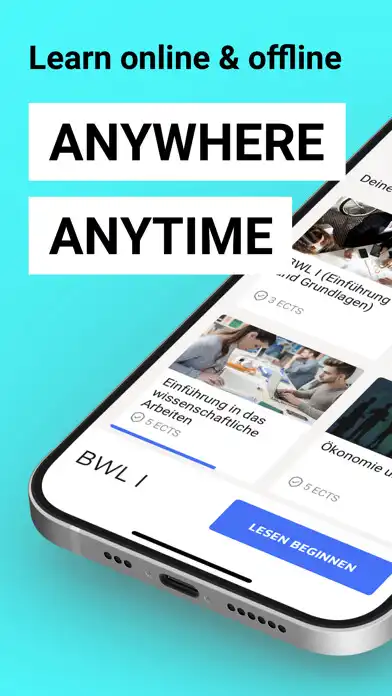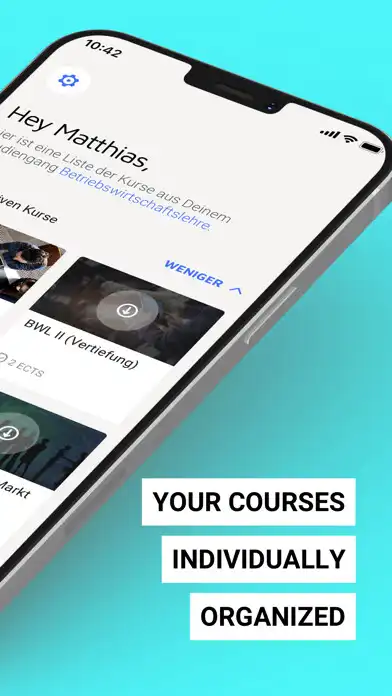IU Learn
IU Learn
The official app & game
Distributed by UptoPlay
SCREENSHOTS
DESCRIPTION
Use UptoPlay to play online the game IU Learn.
IU Learn: the learning app for your IU studies.
Whether on- or offline. ANYTIME. ANYWHERE.
With IU Learn you get everything you need to master your distance learning better, more intuitively and more independently. Achieve your goals even faster with your new learning app.
Learn more about the features here:
- Relevant content for your courses
- Knowledge tests using interactive quizzes
- Create highlights, notes, and bookmarks
- Modern visualized Interactive Books
Intelligent learning:
- Script play online for learning in offline mode
- Last reading position for all course scripts
- Integrated search
- Fast browsing thanks to Fast Book Navigation
600+
More than 600 course books for all study programs are digitized in one app.
14.000+
With a total of more than 14,000 interactive quizzes, the app is the perfect learning buddy. Test your knowledge after each chapter!
100%
The IU learning app is 100% tailored to your individual learning needs.
-----------------------------------------------------------------------------------
Outstanding satisfaction - 97% of our students recommend us
-----------------------------------------------------------------------------------
- TOP FERNHOCHSCHULE Award 2020 (FernstudiumCheck.de)
- 1st place: Test winner distance learning provider (Deutsches Institut fr Service-Qualitt GmbH & Co. KG)
- Stern: BEST PROVIDER OF REMOTE STUDY (4 stars)
- TV SD: Certified climate neutrality according to PAS 2060
IU Learn was developed with students for students who know exactly what is important in learning. Then let's go!
Enjoy with UptoPlay the online game IU Learn.
ADDITIONAL INFORMATION
Developer: IU Group N.V.
Recent changes: - You can now listen to the course books via our audio player.
- Just open a course book and start the audio player via the headphone icon in the menu.
- We\'re also working to continually improve the quality of the audio.
- You can choose in the settings if you want your audio files to be downloaded with each script or manually - IU Listen now works even when you\'re offline!
Page navigation: