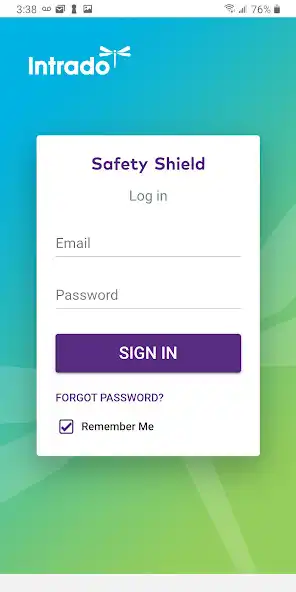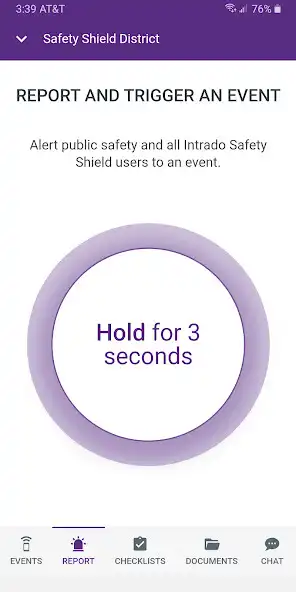Intrado Safety Shield
Intrado Safety Shield
The official app & game
Distributed by UptoPlay
SCREENSHOTS
DESCRIPTION
Use UptoPlay to play online the game Intrado Safety Shield.
Intrado Safety Shield offers a comprehensive set of tools to help you prevent, prepare for, respond to, and recover from almost any kind of safety threat.
The Intrado Safety Shield app offers the following:
- Panic button on your phone Instantly alert key players and emergency responders about emergency situations.
- Automatically send life-saving situational data to 9-1-1 to help reduce response times.
- Digital emergency response plans Provide a central and accessible location for important safety information.
- Role-specific response checklists Give each staff member specific guidance on how they need to respond to emergencies.
- Complete safety drill management Launch, schedule, and manage safety drills from start to finish and identify where opportunities for improvements exist.
- Wellness check notifications Help ensure your school community is safe and healthy with escalating, multi-channel notifications.
- Live collaboration with first responders The real-time connection helps enable more effective response.
- Secure two-way texting Enable situational awareness and keep staff and emergency responders connected during emergencies.
- Simplify reunification Easily match parent/guardian ID information on file to quickly reunite students following a reunification.
- Identify missing students Instantly account for all children in an emergency.
- A single hub for emergency response Provide key stakeholders with a single operational view and integration with key systems.
- Mass message all parents and staff Communicate rapidly in any situation.
- Post-crisis check-in Reach out and check in on your people after an emergency situation.
Enjoy with UptoPlay the online game Intrado Safety Shield.
ADDITIONAL INFORMATION
Developer: Intrado Life &Safety
Recent changes: - The complete Safety Shield help content (release notes, User guide) is available from the mobile app.
- Group chat the user belongs to are displayed by default.
- Custom User Permissions can be created (from the Safety Shield web portal) to allow/block mobile app function individually.
Page navigation: