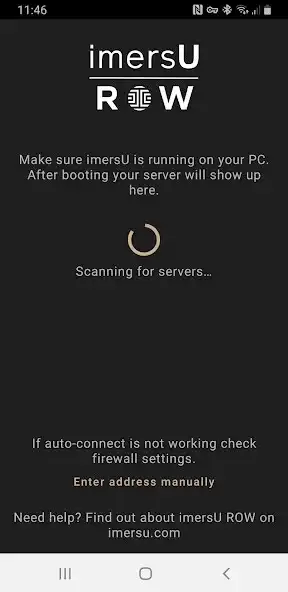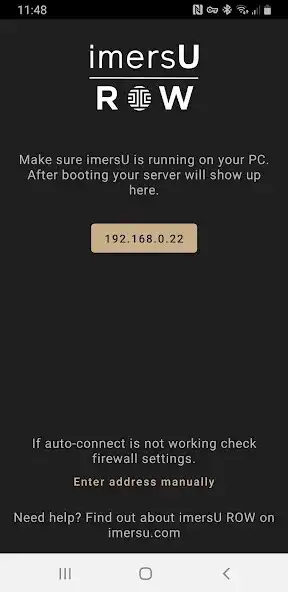ImersU Companion
ImersU Companion
The official app & game
Distributed by UptoPlay
SCREENSHOTS
DESCRIPTION
Use UptoPlay to play online the game ImersU Companion.
Connect your ImersU Companion App to your Concept 2, WaterRower or RP3 to send data from your erg to your PC.
You will need a connection cable to send fast and reliable data. Connect cable to your PC and Erg. USB3.1 Type C / USB2.0 mini B for WaterRower and RP3 and a USB - C to USB - B 2.0 cable for the Concept2.
Enter IP address of PC into Companion App followed by :3000. Wait for Companion App to connect and select Erg model. Follow on=screen instructions to connect. You will need to pull once on the erg to make the connection to the game - the Machine box will light up.
When you Row your Lane Number will show on the Companion App screen together with your name if you are registered and logged into the game.
Enjoy with UptoPlay the online game ImersU Companion.
ADDITIONAL INFORMATION
Developer: Immersive Gym
Page navigation: