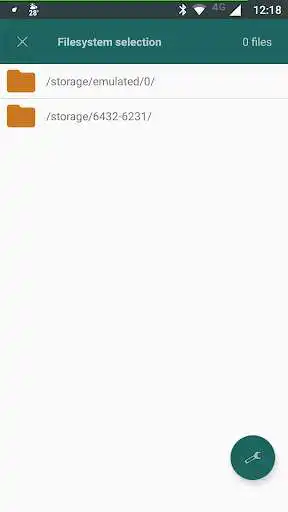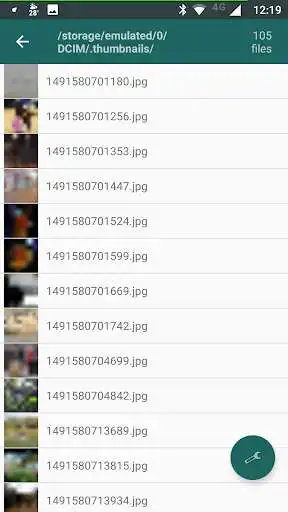ImageGawker (image viewer with shuffle) 1.6
ImageGawker (image viewer with shuffle) 1.6
The official app & game
Distributed by UptoPlay
SCREENSHOTS
DESCRIPTION
Use UptoPlay to play online the game ImageGawker (image viewer with shuffle) 1.6.
Plug-in image viewer with a lot of awesomeness
ATTN: GIF images not displayed (library shortcoming)
Features:
* sort order "random" can now shuffle my cat images
* one-finger zoom (just slide up+down)
* smart double-tap zooming
* volume keys for easier and faster image switching
* file browser upfront, so the app can be used without a file manager
* I like it
* My cat likes the new icon
Permissions used:
* Read from storage -> kind of expected, since we want to display image files
* Write to storage -> for deleting
* Write system setings -> for changing display brightness
* Vibrate -> use the vibrator to indicate a long-tap
Known issues:
* flinging vs. one-finger-zooming is not balanced well (also device dependent)
* probably a lot of little things (please tell me, so I can fix them)
* inverse color schemes (e.g., midnight) strange on older Androids, can't be helped
* screenshots out of date as usual
Mini-manual:
Selecting "Open with ImageGawker" from wherever you want to look at an image will open that image in the context of its surrounding directory.
Starting the application itself will give you a simplistic file browser that filters on jpg and png files. If the icons/thumbnails are too small - there's a settings button right there :-)
Swiping left and right (or using the volume buttons if activated) will take you to the previous/next image in the directory, according to the sort option you have selected. Default sort option is "random" to provide a little surprise everytime ;-)
Swiping up and down will zoom in and out of the image displayed. Long-tapping gets you into panning mode where you can move the image around on the screen. Double-tapping will cycle through a handful of smartly selected zoom scales.
Single-tapping the image will take you to the image activity screen where you can switch over to an information screen, share the image, edit, or delete it (not yet implemented!). The menu also gives you access to the preference page and an about screen where I boast about how cool this little program is, etc...
Disclaimer:
I wrote this program for my own use, when GlImageViewer (from the Swiss Codemonkeys) stopped working on SDK 24. I am sharing this with you. Use at your own risk. If you'd like to see a feature or want to report a bug, please send me an email.
Credits:
This program uses the Image Viewer Library by David Morissey, modified and used under Apache 2.0 license. Source: http://github.com/davemorissey/subsampling-scale-image-view
ImageGawker also includes code from [email protected] (FilePicker) and https://stackoverflow.com/questions/36766016/" (get list of active mount points)
Enjoy with UptoPlay the online game ImageGawker (image viewer with shuffle) 1.6.
ADDITIONAL INFORMATION
Developer: noir.de
Genre: Photography
App version: 1.6
App size: 1.1M
Recent changes: * Bugfix: Delete confirmation dialog doesn't crash anymore
* Alternative layout for filebrowser, if you chose your icons too big
* Filebrowser shows number of images per folder now (recursive)
Comments:
As simple image viewer - it is nice application. Maybe there are some minor bugs (menu at bottom may be covered by back/home buttons), but it still works.
Next/back image function does not work, unless one uses volume control for that.
Out off date since a long time.
Works like a charm, maybe add an option to save the direction you want the \n' +
app to start into next time. However, it does everything I wanted and the \n' +
random sorting is great. sometimes you cannot scroll anymore and you need \n' +
to go back and enter a picture again though, but since that's like \n" +
resetting the randomizer in a few seconds, nothing that bothers me.
does exactly what it says Nice!'
Page navigation: