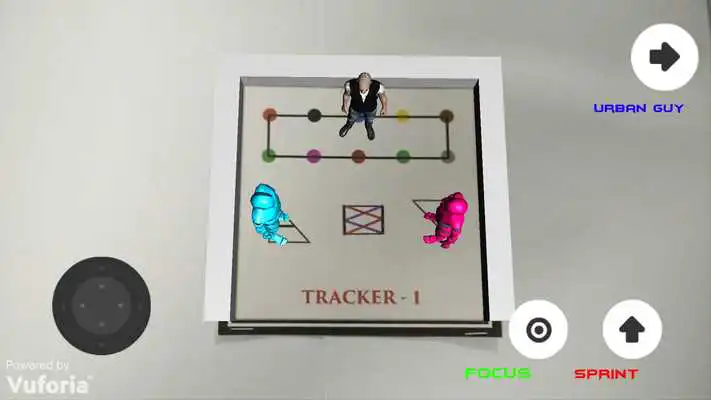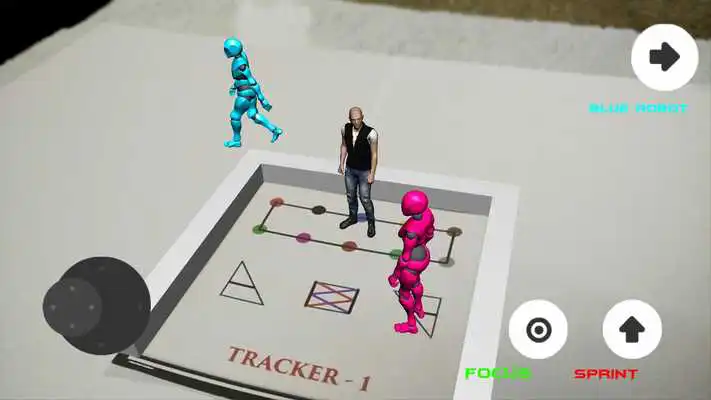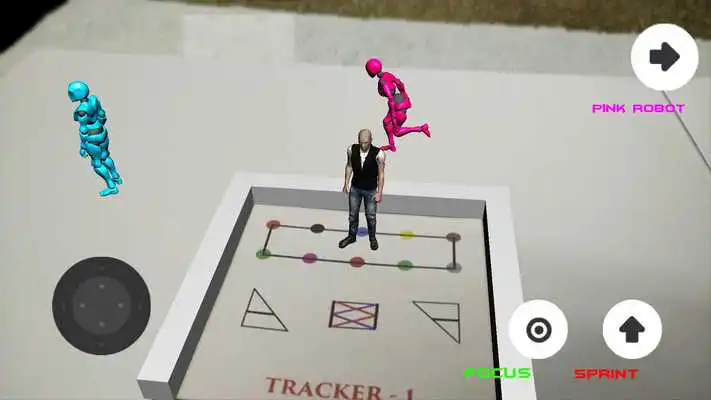Hype-AR C3 version
Hype-AR C3 version
The official app & game
Distributed by UptoPlay
SCREENSHOTS
DESCRIPTION
Play this online game named Hype-AR C3 version.
This is the Character and Controller Compatibility version (C3 version) for testing the compatibility with your phone.The Game version is scheduled for release soon.
In order to run this game follow the instructions given below:
INSTRUCTIONS:
1. Download the TRACKER (image) from here - http://i.imgur.com/JRHLDcm.png
2. Print it out in the dimension 10cm x 10cm (Recommended for Augmented Gaming).
3. Place the printed image on a flat desk.
4. Click "Begin" in the app and hold the phone above the image.
5. Focus the image by pressing the focus button.
6. You should see a man and two robots standing.
7. Now, control the man using the joystick, or, sprint by pressing the sprint button. You can also swap characters by pressing the top right button.
8. You can move the phone, but, make sure that the tracker is within the camera range.
IMPORTANT: The Tracker image is necessary to run the game.
Updates:
Hype-AR C3 version from UptoPlay.net
Page navigation: