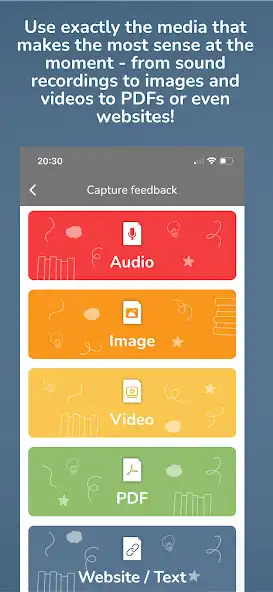hyFee NC
hyFee NC
The official app & game
Distributed by UptoPlay
SCREENSHOTS
DESCRIPTION
Use UptoPlay to play online the game hyFee NC.
Capture. Upload. Share.
====
With hyfee, you can focus on what really matters providing valuable feedback to your students. Whether you want to record feedback directly into hyfee, capture an image or video, or provide a PDF, hyfee makes the process easy for you.
> Capture: You record audio, images or videos directly into hyfee or select existing media from the photo library. If necessary, simply combine any feedback types into one package.
> Upload: When you are done, upload the feedback for the student with a tap. Hyfee takes care of storing the files, so you don't have to worry about folders and file formats yourself.
> Share: After uploading, you can save and print an automatically generated QR code to stick on the student's work. If you communicate with the student via school messenger or LMS, simply send the text link to the feedback.
Work even faster with placeholder codes
====
You can generate up to 30 placeholder QR codes at once for all possible feedback types directly in hyfee and save them in a PDF file. This way you can print the codes collected on one page, cut them out and keep them in stock.
When you capture feedback, you simply pick a matching QR code from the stack. Afterwards, you can continue in the usual convenient way.
hyFee NC hyfee + NextCloud = :)
====
With hyfee NC, you use your own or your schools NextCloud to store and share your data securely! So with hyfee NC, you dont incur any additional monthly costs, you can do whatever you want with your feedback files, and your students only access your infrastructure when retrieving feedback. And dont worry you dont have to do any additional configuration, hyFee is ready to go with most NextCloud systems.
By storing the feedback in your own NextCloud, hyFee does not incur any additional costs for you.
hyFee NC at a glance
====
Direct recording of audio feedback without separate apps
Upload and capture images
Upload and record videos
Upload PDF files
Combining different feedback types into one feedback package.
Full control over data by using your own (school) NextCloud
Unlimited number and storage of feedbacks (depending on your cloud)
Upload and deploy QR codes and links in just one step
Start from the beginning or prepare QR codes
Overwrite and refill feedbacks
One-time purchase without follow-up costs depending on how much feedback is created
optimized for smartphones and tablets alike
1.581
Enjoy with UptoPlay the online game hyFee NC.
ADDITIONAL INFORMATION
Developer: Christian Mayr
Recent changes: This update speeds up the process of filling or updating existing codes. Thanks to Thorsten Kölbl for the idea!
Also, qr codes are not clickable to get a preview of the uploaded content.
Page navigation: